When user prepares journal lines for consumption reversal on Production and Consumption Journal, field "Applies-from Entry No." is not automatically populated, which causes costing issue. The functionality enables that Applies-from Entry No. field is automatically suggested when posting negative consumption. A suggestion is made by an algorithm that mimics usual user behavior when populating this field manually.
Same principle is used to populate field Apply/to Entry No. when preparing Output reversal.
Both functionalities improves production costing accuracy and user experience, because a need to populate fiels manually is reduced.
Before posting consumption or output correction, functionality need to be enabled Manufacturing Setup.
Open Manufacturing Setup.
Set field Suggest Correction Consumption Entry. When preparing a journal line for Consumption correction, the "Applies-from Entry No." field is suggested in the Production and Consumption Journal if a field is set.
Set field Suggest Correction Output Entry. When preparing a journal line for Output correction, the "Applies-to Entry No." field is suggested in the Production and Output Journal if a field is set.
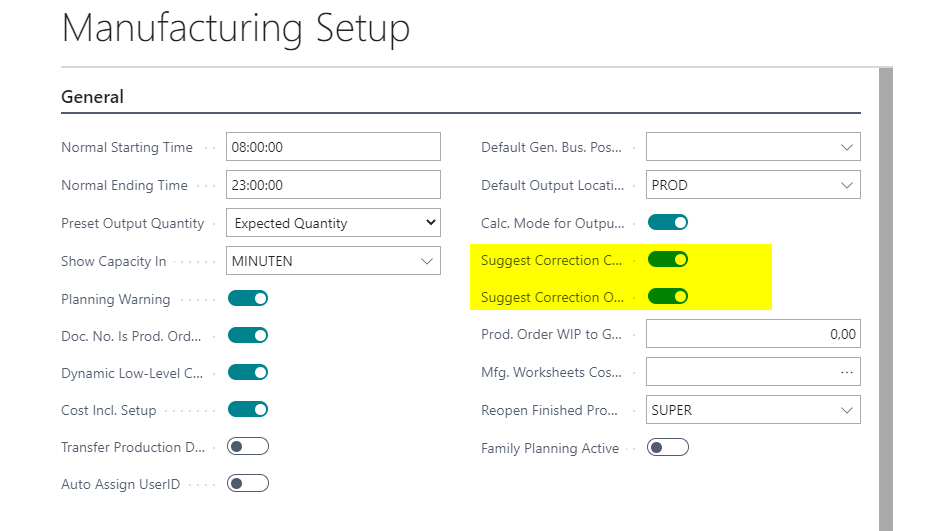
Open Released Production Order with previously posted Production Journal.
Go to Production Journal by choosing button Production Journal on Line button on Lines FastTab.
Enter a negative quantity in field Consumption Quantity. Field Applies-From Entry has filled automatically with an entry number that was posted from the current Released Production Order.
Enter a negative quantity in field Output Quantity for the last entered Output. Field Applies-to Entry has filled automatically with an entry number that was posted from the current Released Production Order. If Item Entry is already closed, the program leaves the field empty.
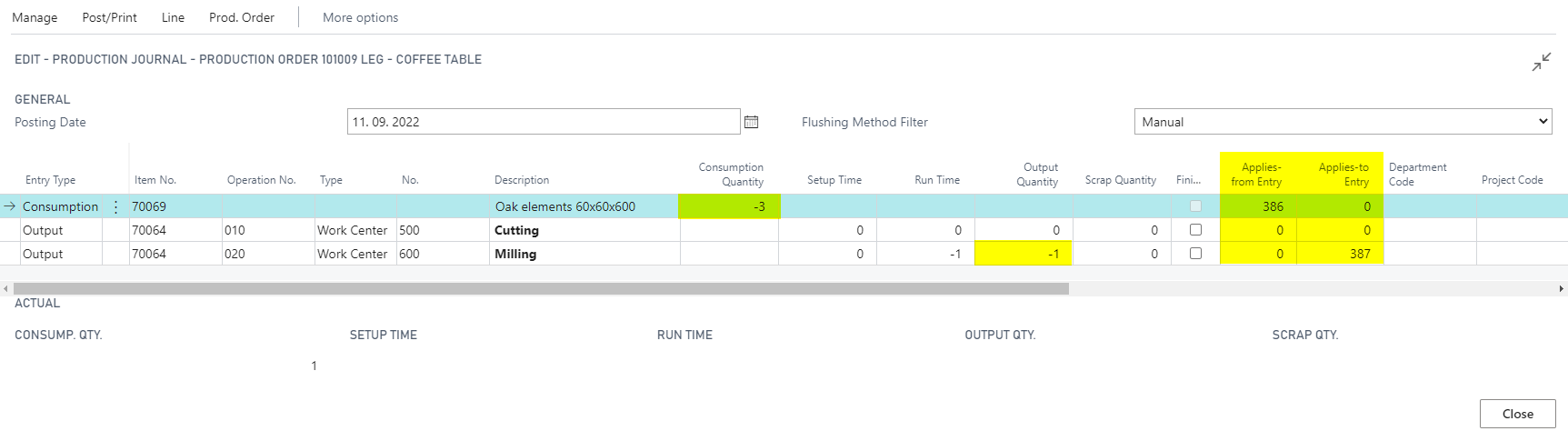
Open Consumption Journals.
Enter Posting Date that correction will be posted on.
Select Order No. from Released Production Order List that consumption is related to. Select production order where consumption has been posted before.
Check or correct if needed Order Line No. that correction of consumption applies to.
Select Production Order Consumption Line No. that consumption must be corrected for.
Check or correct if needed Document No. for posting Consumption Journal.
Select Item No. for posting a correction of consumption.
Enter negative Quantity to post correction for item consumption. When Quantity is entered as the negative, the program automatically fills field "Applies-from Entry No." with posted Item Ledger Entry that was originally posted with the Production Order.
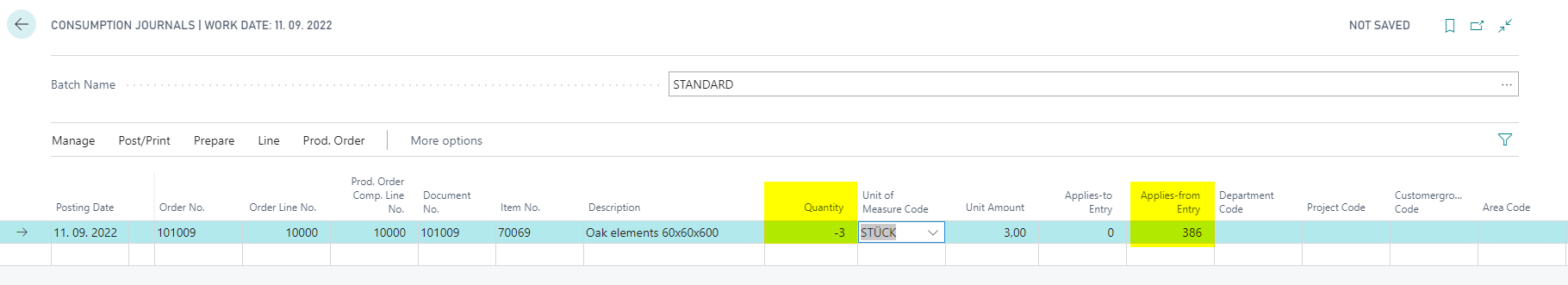
Check field "Unit Of Measure Code".
Check field "Unit Amount" that Item Ledger Entry will be posted.
Post Consumption Journal by choosing button Post on Post/Print FastTab. Program posts corrections and applies for Item Entries with related entry numbers.
Open Output Journals.
Enter Posting Date that correction will be posted on.
Select Order No. from Released Production Order List that output is related to. Select production order where output has been posted before.
Select "Item No." for Output correction posting. "Order Line No." is selected with "Item No." selection.
Select "Operation No." with which Output correction will be posted. Last "Operation No." is normally selected.
Enter negative Quantity to post item output correction. When Quantity is entered, field "Apply-to Entry No." is automatically populated with posted Item Ledger Entry No. that was originally posted with the Production Order.
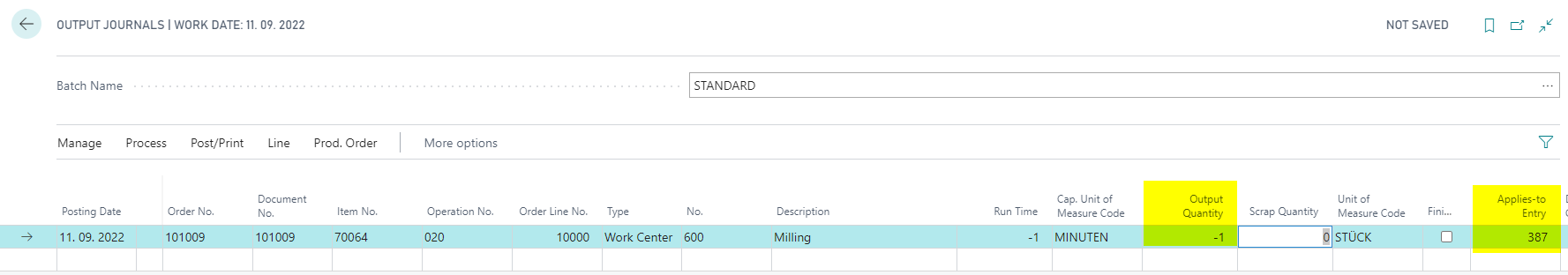
Check field "Unit Of Measure Code".
Check field "Unit Amount" that Item Ledger Entry will be posted.
Post Output Journal by choosing button Post on Post/Print FastTab. Program posts output and applies created Item Ledger Entries with related entry numbers.