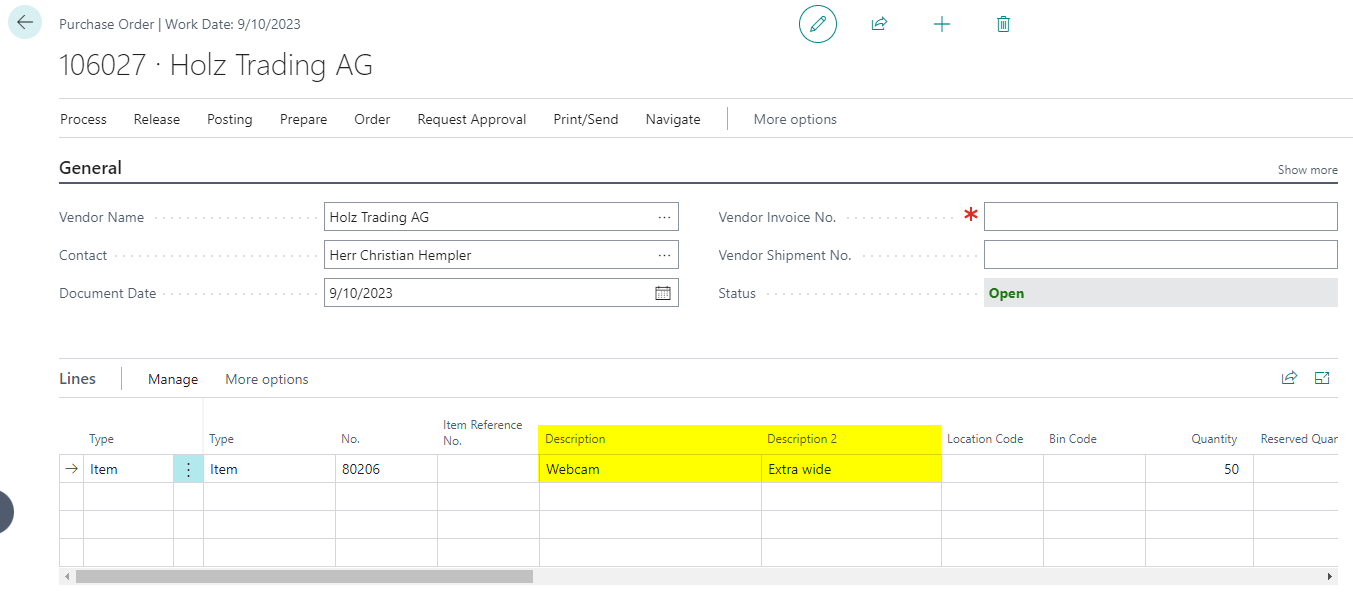Many companies dealing with subcontractors would like to send them detailed descriptions for the item to be produced. The standard behavior for this process is, that the description of the operation is transferred into the purchase line.
In a Purchase Order created through the Subcontracting Worksheets you can now choose to transfer the description and description 2 from the item to the purchase line.
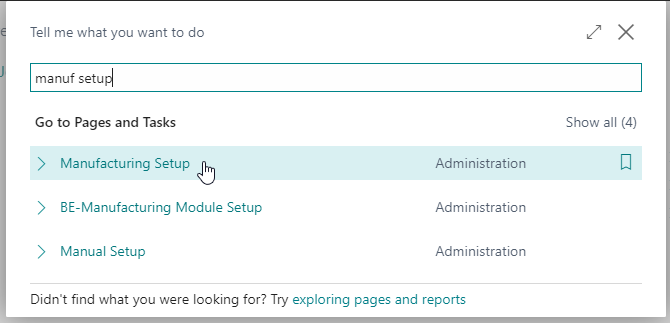
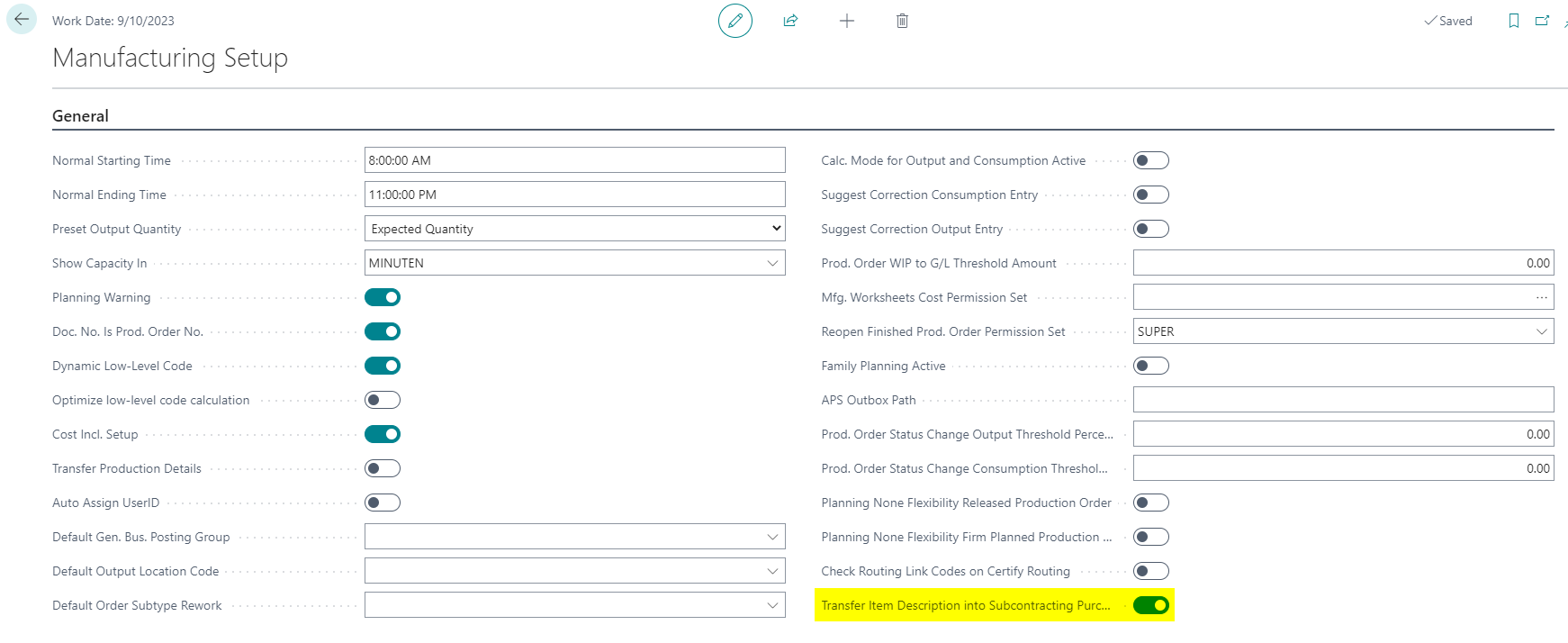
Create a released production order for an item with a subcontracting work step
Search and open "Subcontracting Worksheets"
Go to "Process" -> "Calculate Subcontracts"
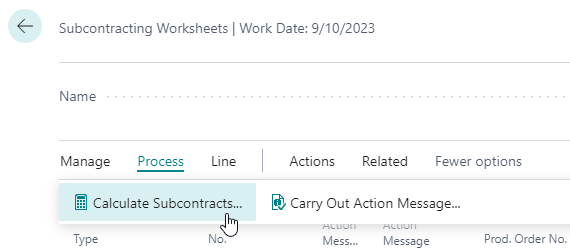
Select your released production order or filter by your own needs, then press "OK"

Select your line you just created and choose "Process" -> "Carry Out Action Message..."
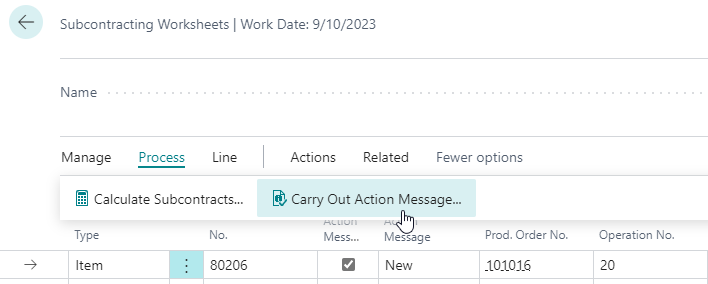
If necessary adjust the filters, then press "OK"
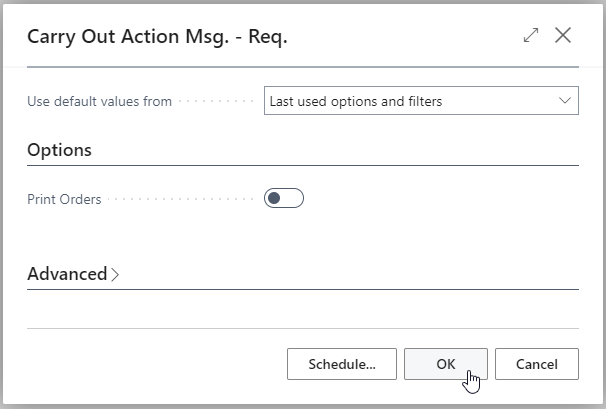
Go to the Purchase Order you just created. The purchase line is filled with the "Description" and "Description 2" from the item