For the processing of subcontracting orders it is often necessary to store different prices for one operation. For example, the subcontractor may offer graduated prices for different quantities, or a different currency may be necessary for a subcontractor in a foreign country.
In the standard system, Business Central supports only one price per operation. You cannot store price lists.
You can now store or view price lists for subcontracting at various points in the BC: - Item - Vendor - work center group - Subcontracting worksheet.
To store a list of subcontracting prices, proceed as follows as an example: 1. open the vendor for which you want to deposit the subcontracting price list.
click on Related -> Purchase -> Subcontractor Purch. Prices in the vendor card. The Subcontractor Purchase Prices page will open. The filter for the Vendor No. is already preset with the current vendor.
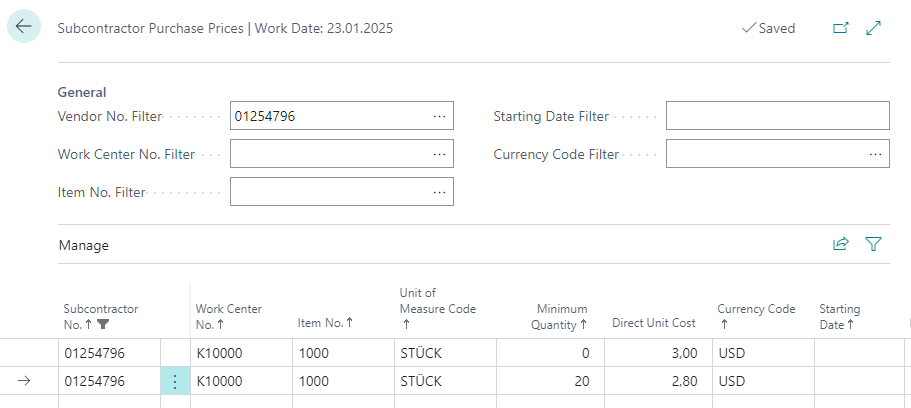
fill in the fields as follows:
| Field | Description |
|---|---|
| Subcontractor No. | The price is valid for this Vendor No. You must fill in the field. Wildcards (e.g. *, ?) cannot be used. |
| Workcenter No. | The price is valid for this Work Center. You must fill in the field. |
| Item No. | The price is valid for this item. You have to fill in the field. |
| Unit of Measure Code | The price is valid for this Unit of Measure Code. |
| Minimum Quantity | The price is valid for the specified minimum quantity. To set up a quantity scale, enter multiple lines with different minimum quantities. |
| Direct Unit Cost | This price is valid for the entered combination of Subcontractor No., Workcenter No., Item No., Minimum Quantity and Currency Code. |
| Currency Code | The Direct Unit Cost is given in this currency. |
| Starting Date | The price is valid from this date or later. |
The price list contains additional fields that can be displayed if required.
The program evaluates Subcontracting Prices when calculating the Prod. Order Routing as follows:
Ending Date is blank or is the current working date or later.
the best (smallest) purchase price is determined for these subcontractor prices.
If no subcontractor price is found in steps 1 and 2, the program uses the stored Unit Cost per price from the routing.
The program stores in the current operation the determined Unit Cost per according to the price list and, in case of foreign currency, the Currency Code as well as the purchase price in foreign currency in the field Direct Unit Cost (FCY).
Note: You can place these fields in the Prod. Order Routing page by "Personalize" and change the value in the calculated Production Order if necessary. This change applies only to the current Production Order Routing.
Calculate Production Standard Cost The subcontracting prices have no effect on the Production Standard Cost calculation of the item.
Production Order Statistics uses the current cost amount prices from the production Orders subcontracting routing lines and displays them in the Expected Cost column and in the Subcontracted Cost row. It does not matter whether the prices were created by _Subcontracting Prices or whether the prices were edited manually in the production order routing.
If foreign currency is used, the subcontracting costs are converted to the local currency.
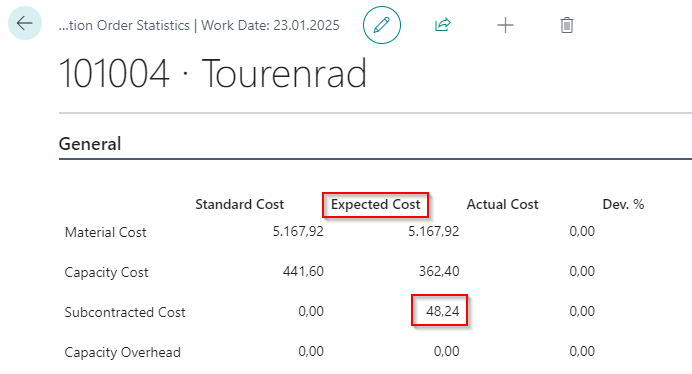 The Subcontracting Prices have no effect on the Standard Cost column, whose values are stored in the item card by the production standard cost calculation.
The Subcontracting Prices have no effect on the Standard Cost column, whose values are stored in the item card by the production standard cost calculation.