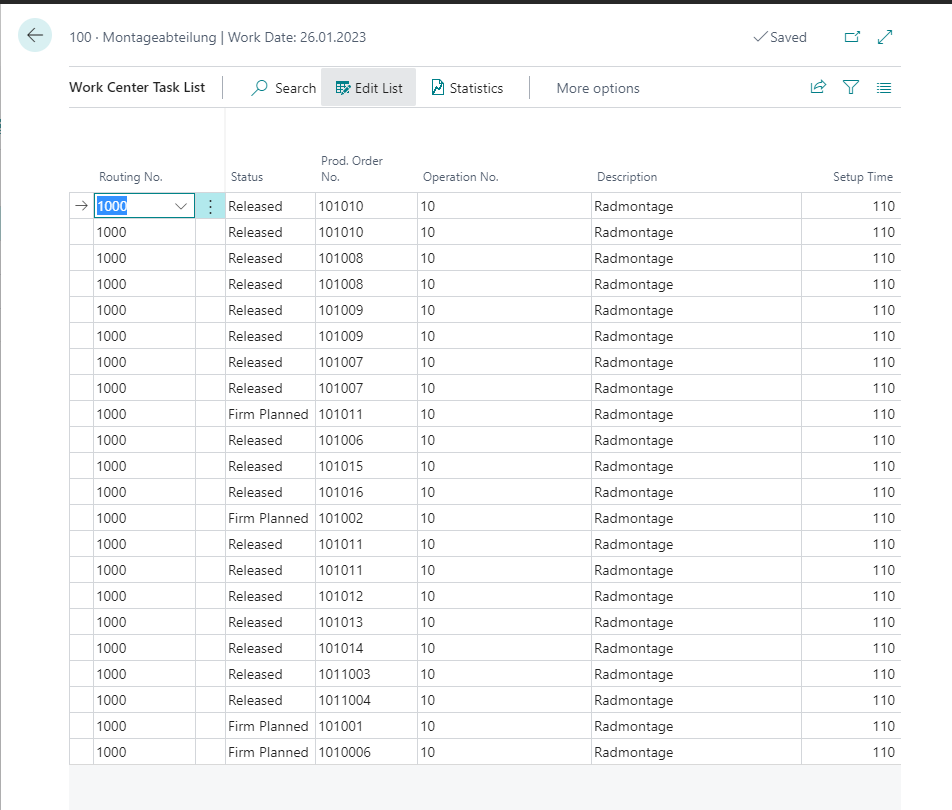For many companies it is convenient to have the Routing No. Field showing on the Work Center Task List. Therefore, the field "Routing No" was added into the table structure, so that user could see which Routing No is related to a certain Prod. Order No.
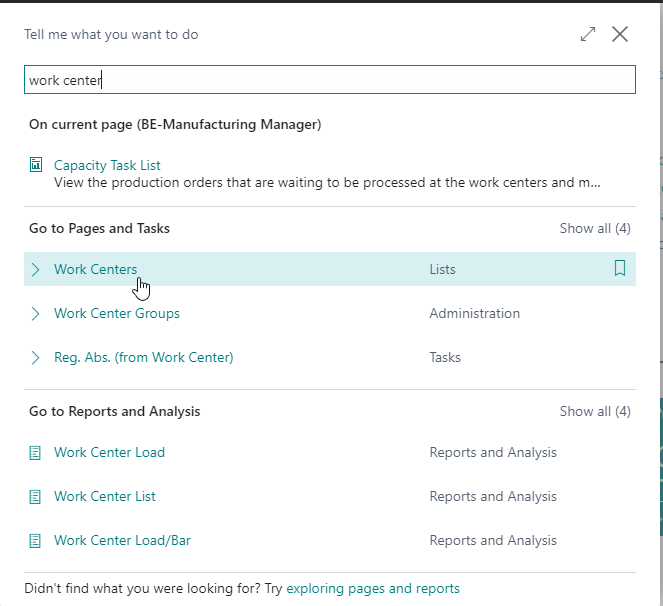 2. Go to Process using the menu and then click on Task List
2. Go to Process using the menu and then click on Task List
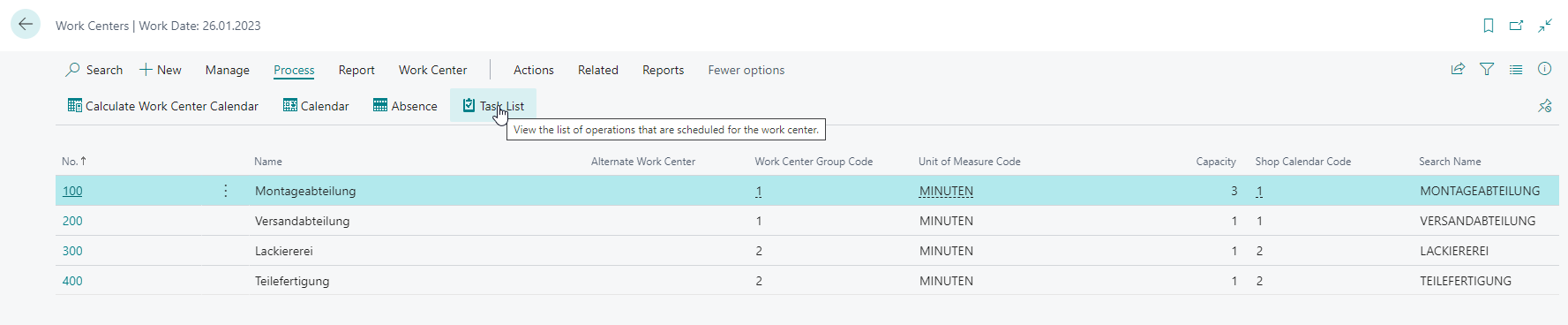 3. As you see, the field routing No. is placed on the Work Center Task List
3. As you see, the field routing No. is placed on the Work Center Task List