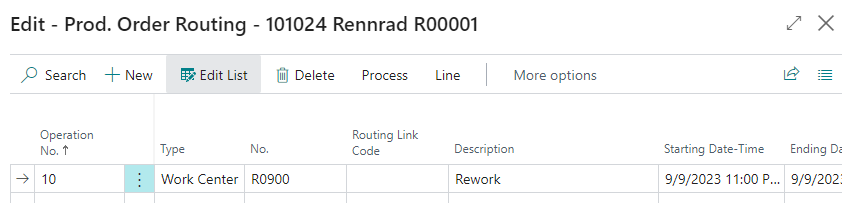Many companies place high quality requirements on their articles so that customers receive an optimal product. During production, errors can occur for various reasons, which can negatively affect the quality of the end product. In practice, rework occurs at this point, which is not reflected in the standard behavior in BC.
BE-terna Manufacturing makes it possible to model rework in BC.
Create a new routing entry which reflects the rework with the Status Certified
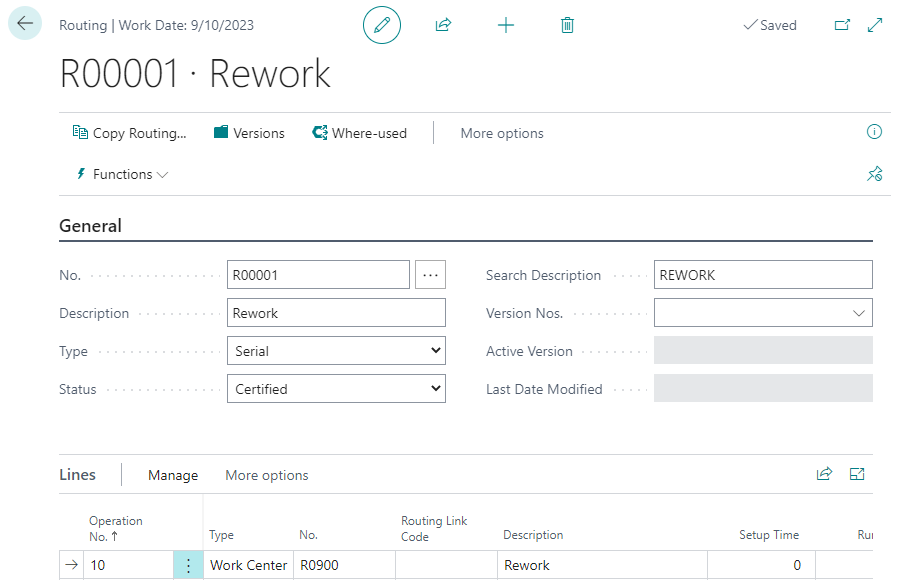 Customize the routing to your own needs.
Customize the routing to your own needs.
Search and open the "Order Subtype" page. Create a new entry with Order Type Production and enable the checkbox Rework. Link the routing entry you just created under Routing No.
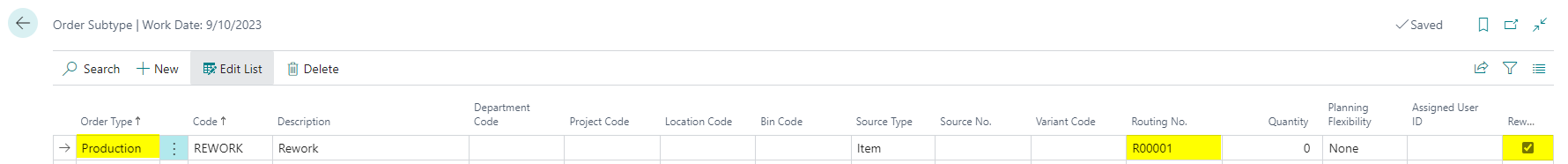
Create a new production order. Fill in your information and under Order Subtype select the entry you just created.
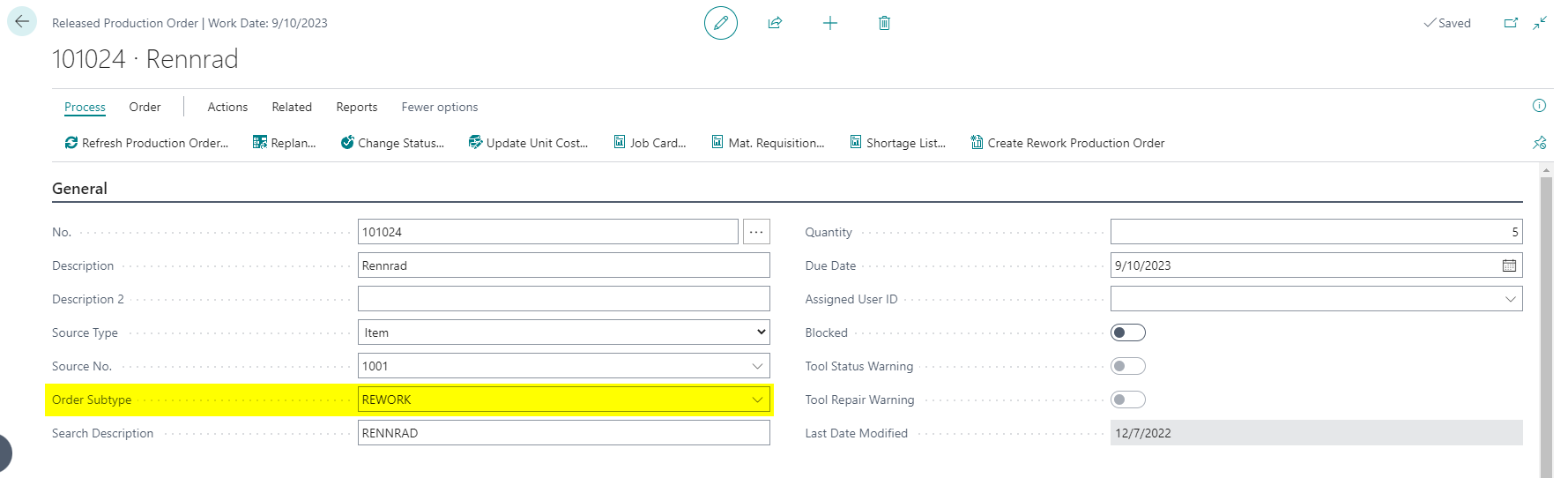 Note:
For this functionality to work it´s necessary to select an order subtype with Rework enabled.
Note:
For this functionality to work it´s necessary to select an order subtype with Rework enabled.
Select Process -> Refresh Production Order.... If necessary adjust the filters, then press "OK"
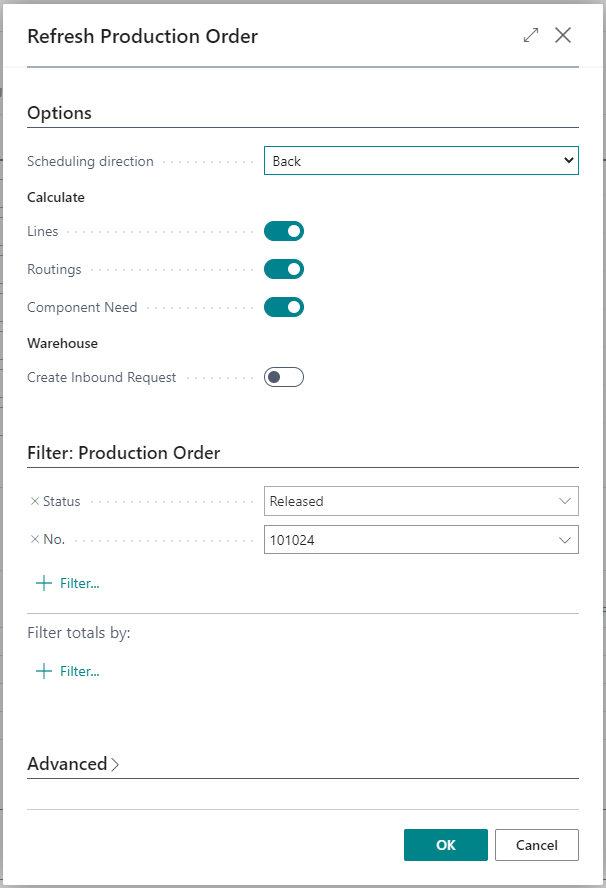
Choose a line that has just been created and select Line -> Routing.
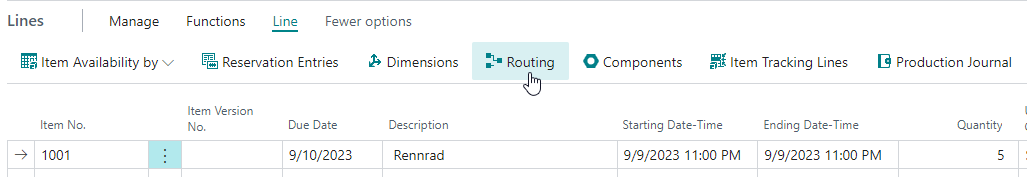
The rooting linked to the Order Subtype you selected can be seen.