Easier handling, release and start of operations, if not using the Production Order Page (Work Center Task List or Prod. Order Routing List).
New Fields on Table 5409 Prod. Order Routing Line: - Previous Operation Work Center (No.) - Previous Operation Description - Next Operation Work Center No. - Next Operation Description - Previous Operation Finished Quantity (Calc. Capacity Ledger Entries - output Quantity) - Previous Operation Outstanding Quantity (Finished - Input Quantity) - Qty. on Stock --> if Routing Link Code <> Empty --> check connected BOM Lines --> Qty. on Stock (without checking if other needs are using the same stock) - Qty. on Stock available --> if Routing Link Code <> Empty --> check connected BOM Lines --> Qty. on Stock availability > 0 by checking Item No. / Variant Code / Location Code / Due Date (from Prod Order BOM Line)
These listed fields are placed to the following pages:
- Work Center Task List (99000915, List)
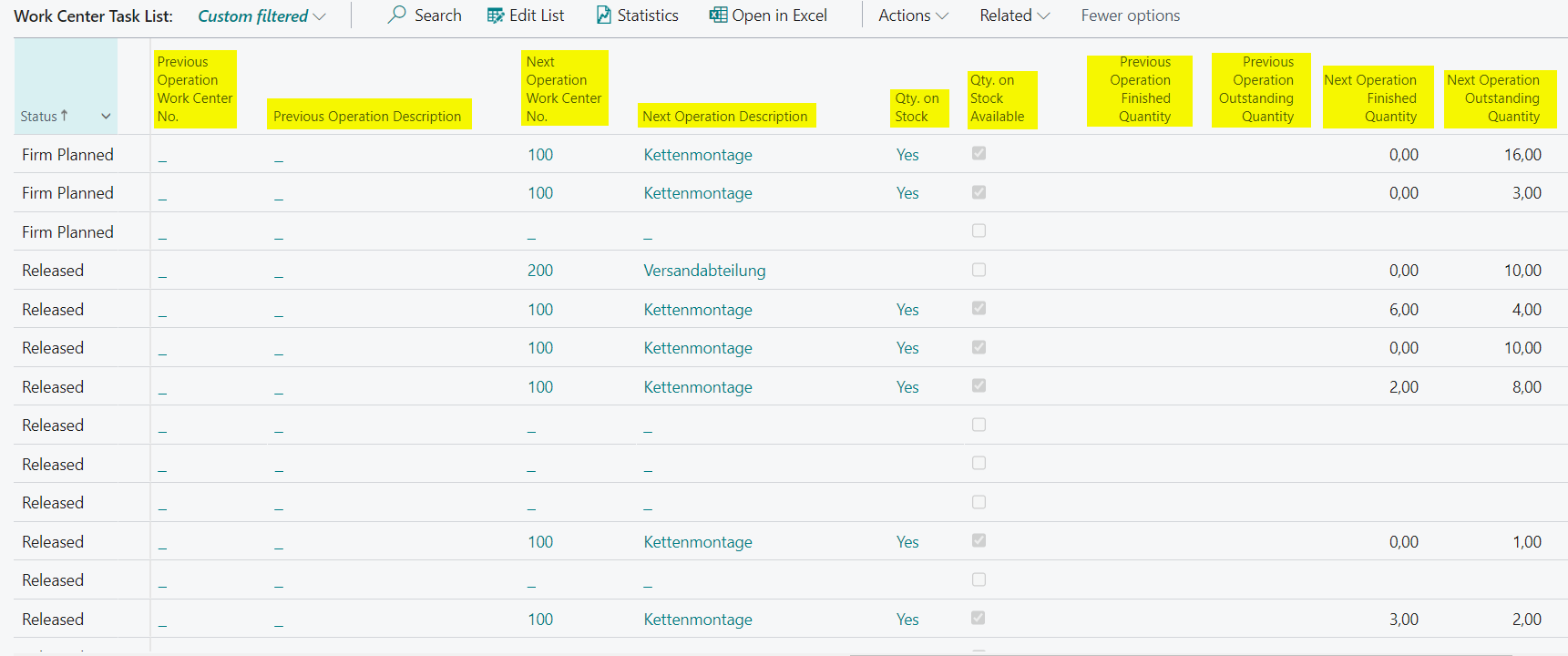 - Prod. Order Routing (99000817, List)
- Prod. Order Routing (99000817, List)
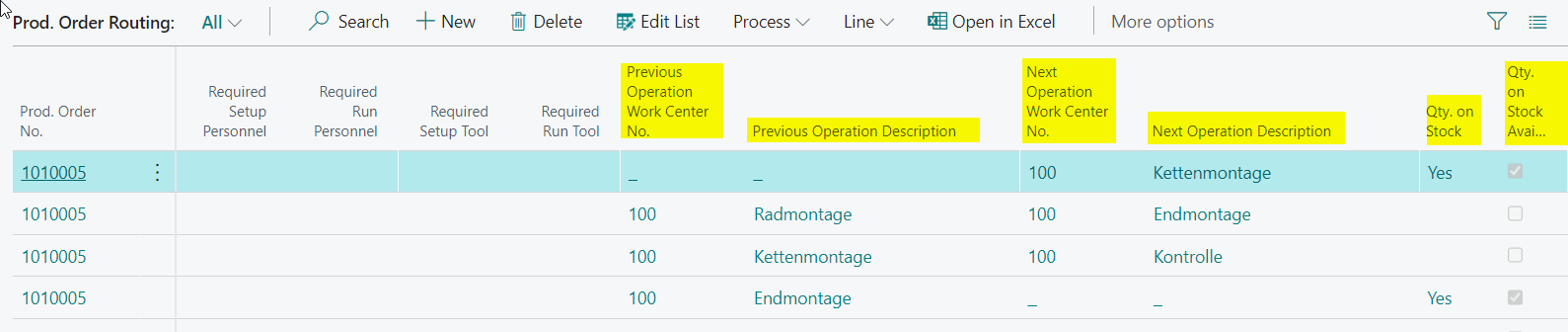 - BET MFG PO Rtng. Wksh. (5140458, Worksheet)
- BET MFG PO Rtng. Wksh. (5140458, Worksheet)
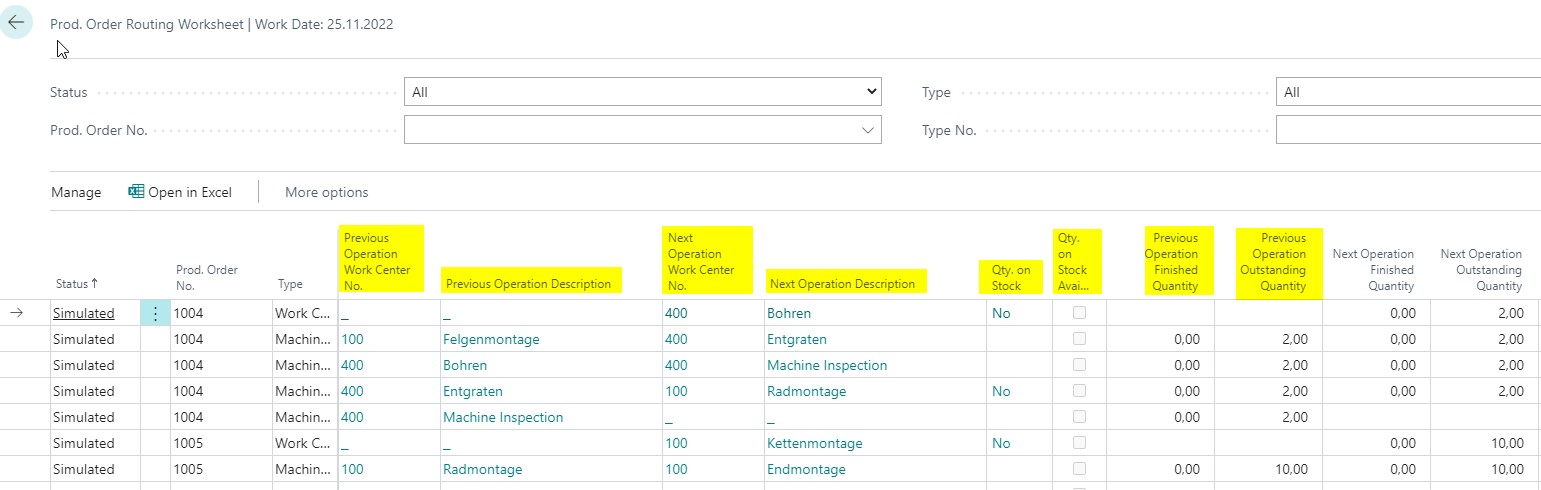
Further features for the pages
Work Center Task List - 99000915 and
BET MFG PO Rtng. Wksh. - 5140458:
- existing fields "Previous Operation" and "Next Operation" from current "Prod Order Routing Line" are shown
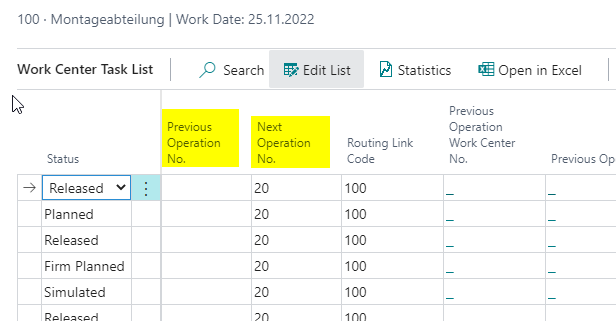
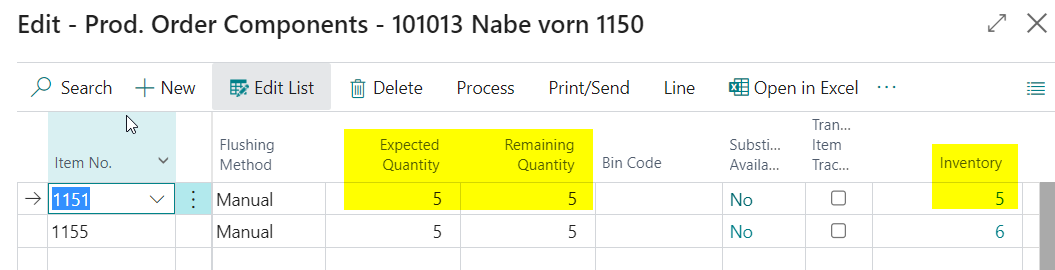
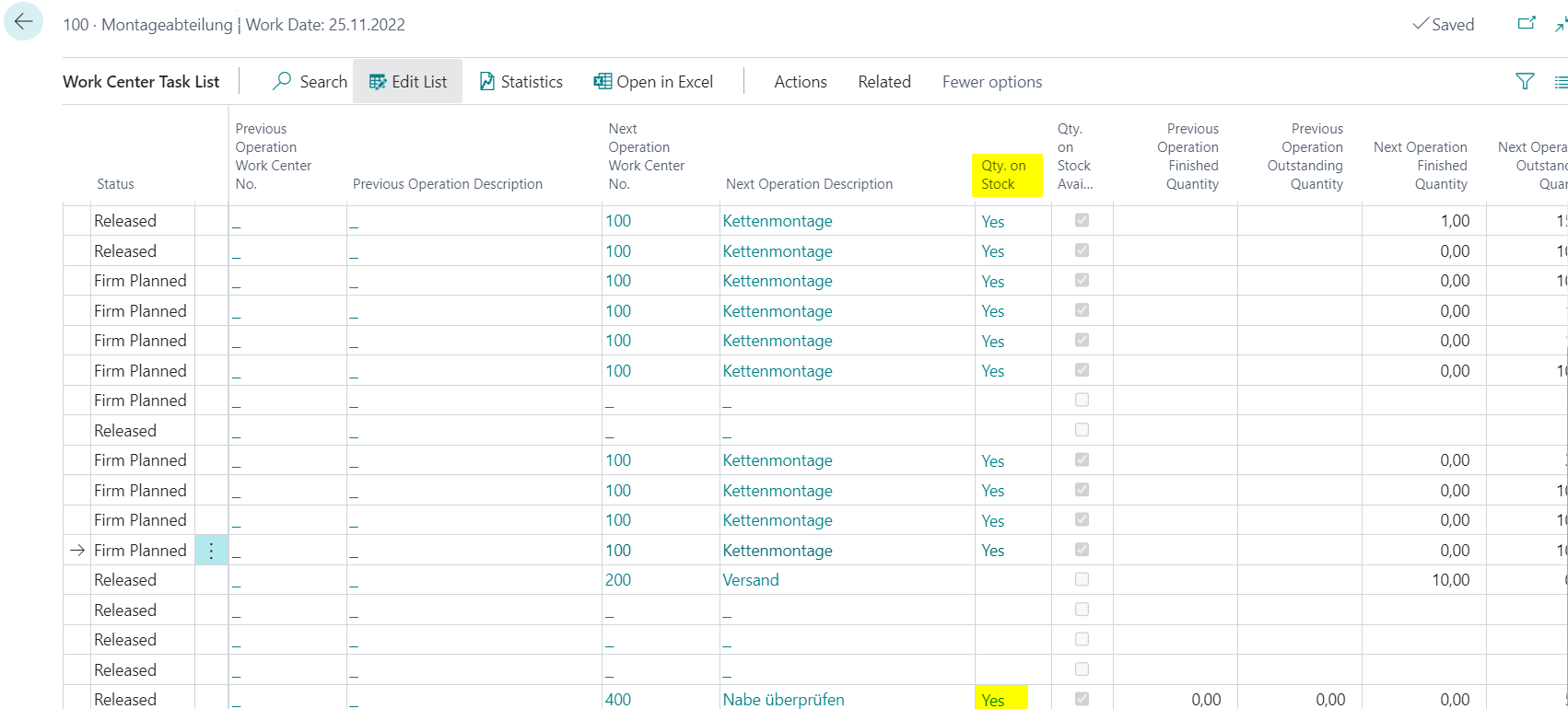
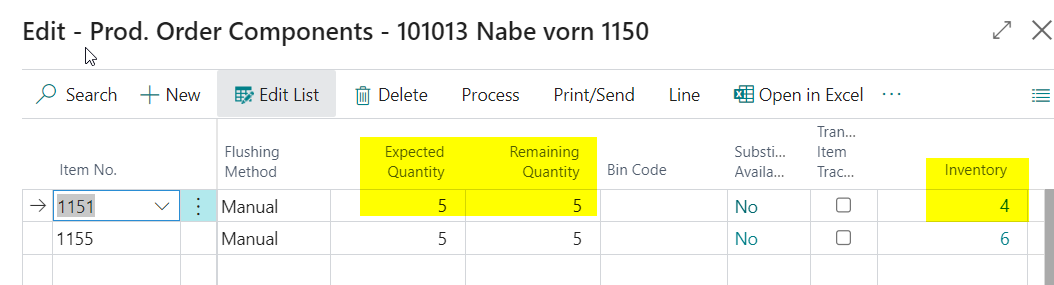
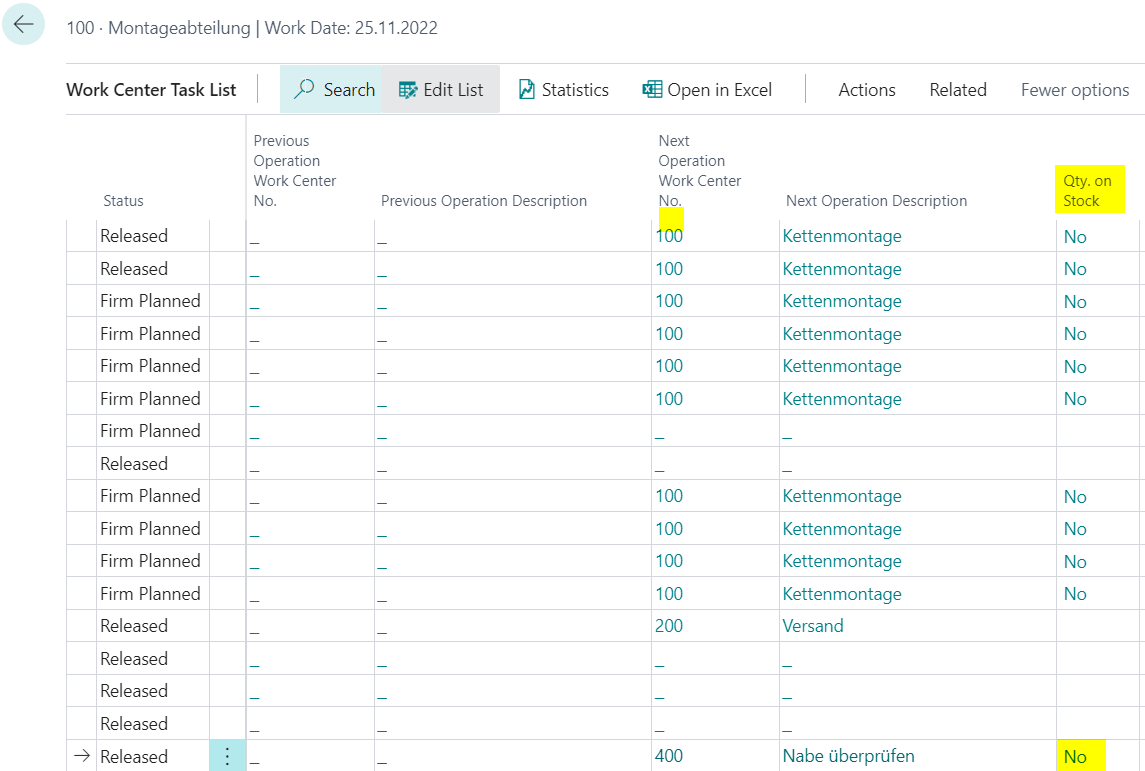
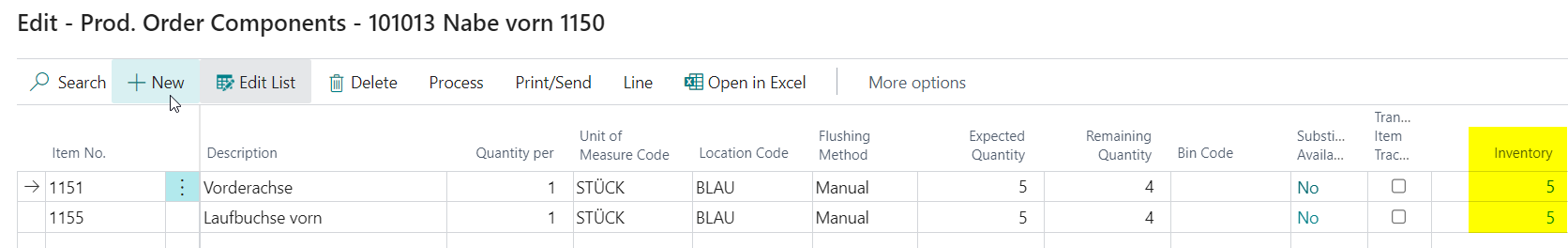
show data for "Previous Operation" from "Prod. Order Routing Line" - Description, "Finished Quantity", "Outstanding Quantity"
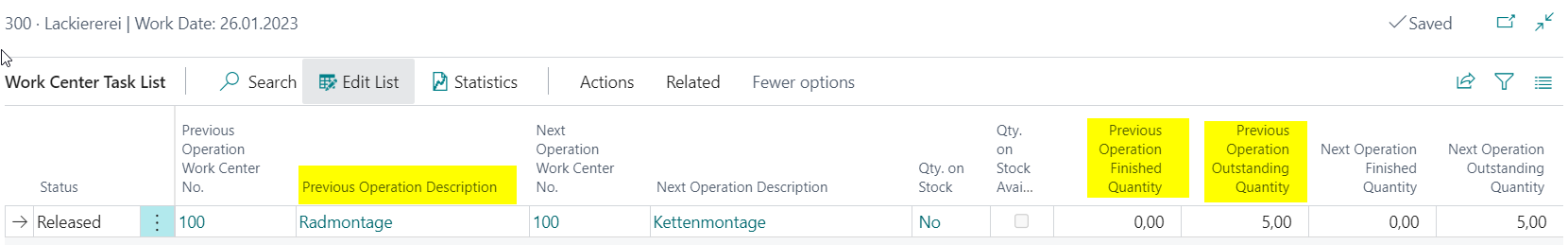
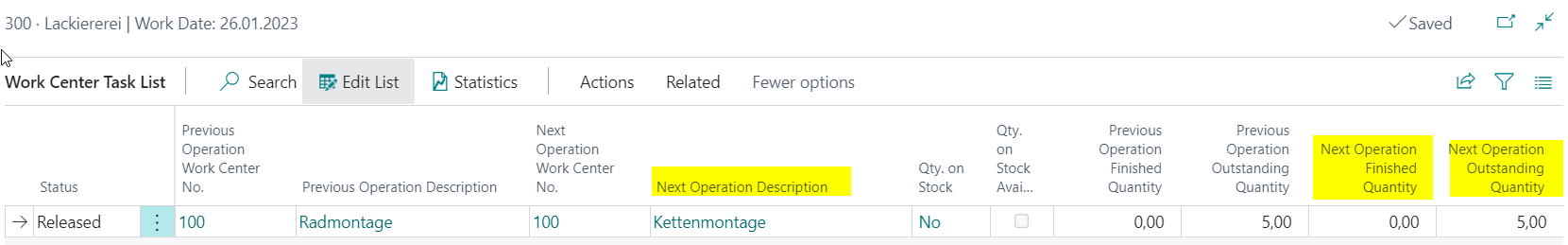
field "Actual Capacities":
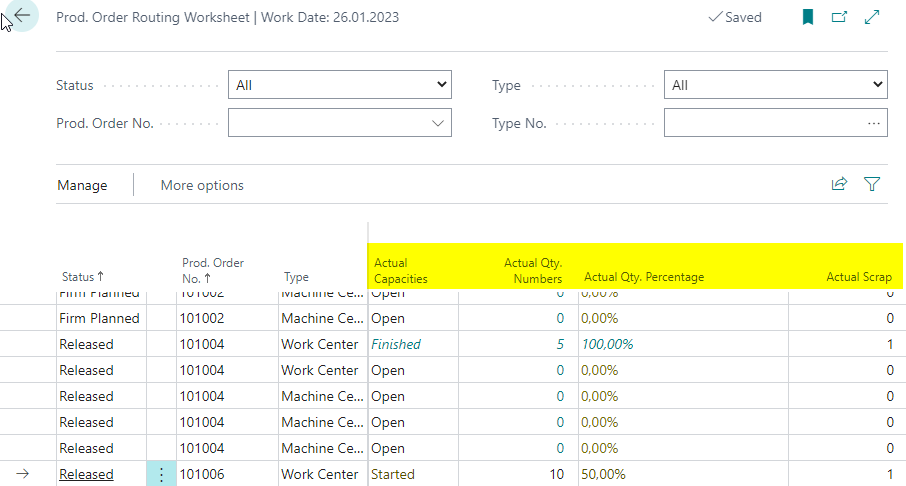
Further features for the page Prod. Order Routing - 99000817: * boolean field Qty. on Stock: * Yes - if all "Prod. Order Component Lines" related to current Routing Line are available in full quantity * No - if at least one "Prod. Order Component Line" related to current Routing Line is not available in fully quantity * Show related "Prod. Order Component Lines" onDrillDown to this new column. * Show Inventory Availability for each Component line when page is opened.