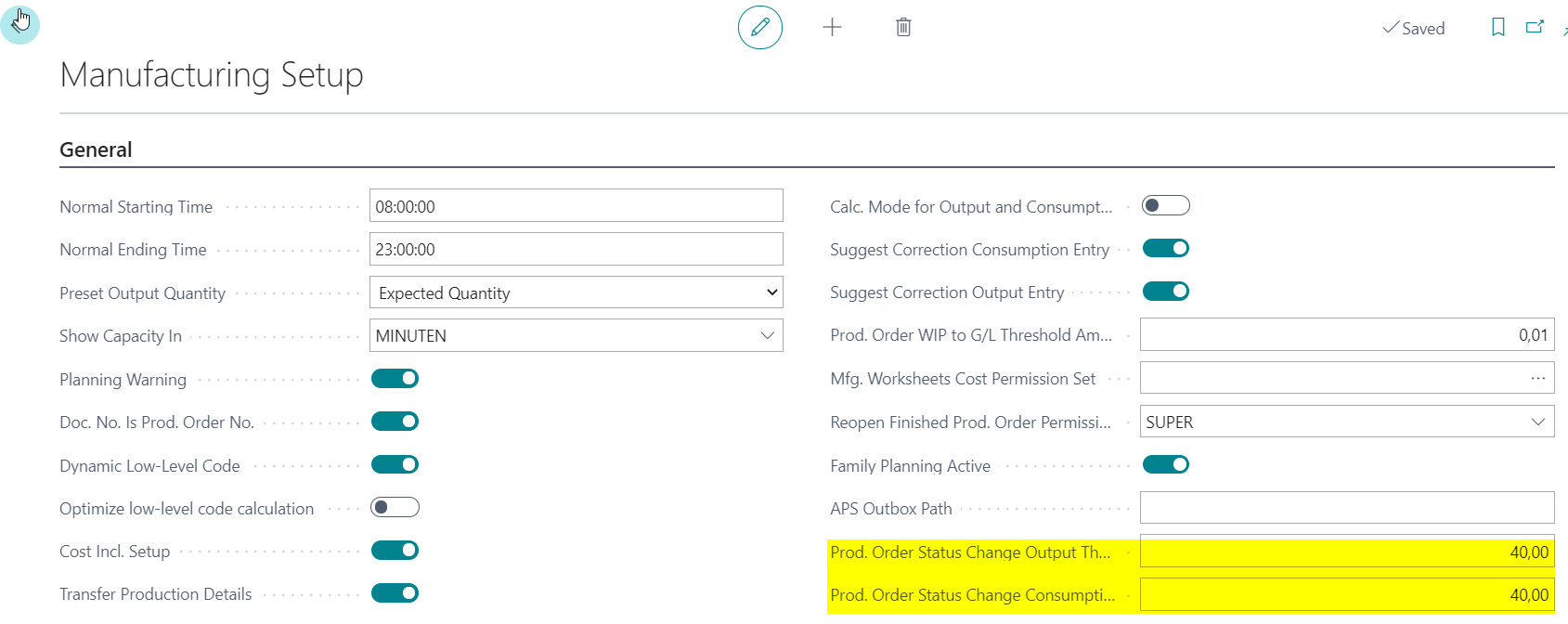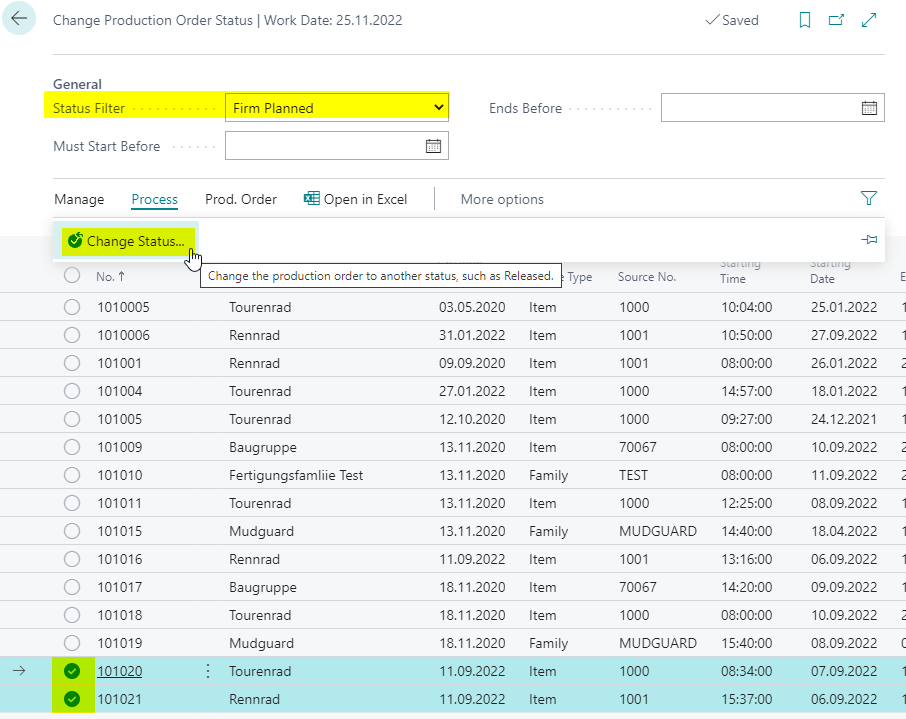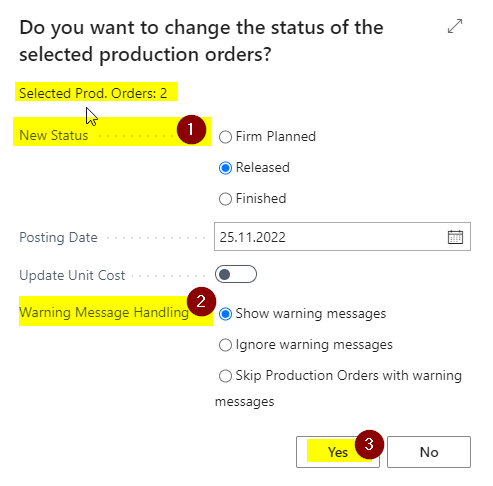Friendlier PO Status Change to Finished
REQUIREMENT / BUSINESS VALUE
Changing the status of production orders can be a time consuming and repetitive process in situations when users need to change the status for several orders at the same time, particularly if the orders cannot be grouped together based on production order field values and the status needs to be changed to Finished.
The standard Change Production Order Status page provides the functionality for changing status for a group of production orders, but the orders must first be grouped together by filtering on field values from the Production Order Header. It does not include an option for users to select multiple lines and then have the status change performed for only those production orders that are selected.
If status needs to be changed from Released to Finished on multiple production orders that have remaining quantities, the process is particularly awkward as the system displays warning messages with dialog options for each production order with remaining quantities. When production orders have remaining quantities on both the consumption and output sides, the system displays two dialogues for each such order.
Setup
- Open Manufacturing Setup and define the values for "Prod. Order Status Change Output Threshold Percentage" and "Prod. Order Status Change Consumption Threshold Percentage"
The posted item consumption & output quantity must be equal or greater than the defined thresholds to execute the actions " Ignore warning messages" and "Skip POs with warning messages" in the next steps.
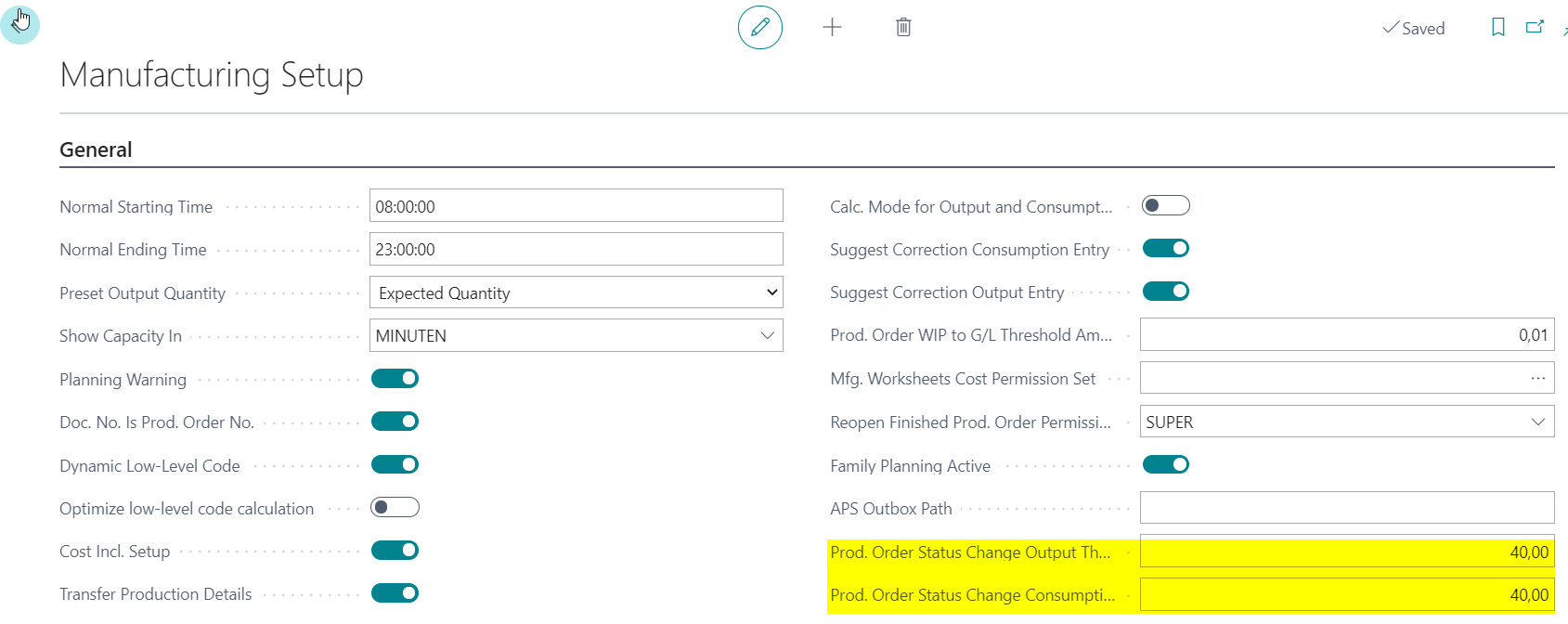
Change Production Order Status
- Open "Change Production Order Status" (page 99000914)
- Select the Status Filter
- Select the production orders for which the status should be changed
- Select the "Change Status..." button. When Change Status button is pressed and page "Change Status on Prod. Order" (99000882) is opened, functionality checks if a multiselection is done on 99000914 page. If there is multiselection, header text on 99000882 is changed to "Do you want to change the status of selected X production orders?" X represents the number of selected records on page 99000914. If there is no multiselection, status will be changed for all production orders in filter on page 99000914 (standard behavior). Header text on 99000882 shall be changed to "Do you want to change the status for all X filtered production orders?". X represents number of filtered records on page 99000914.
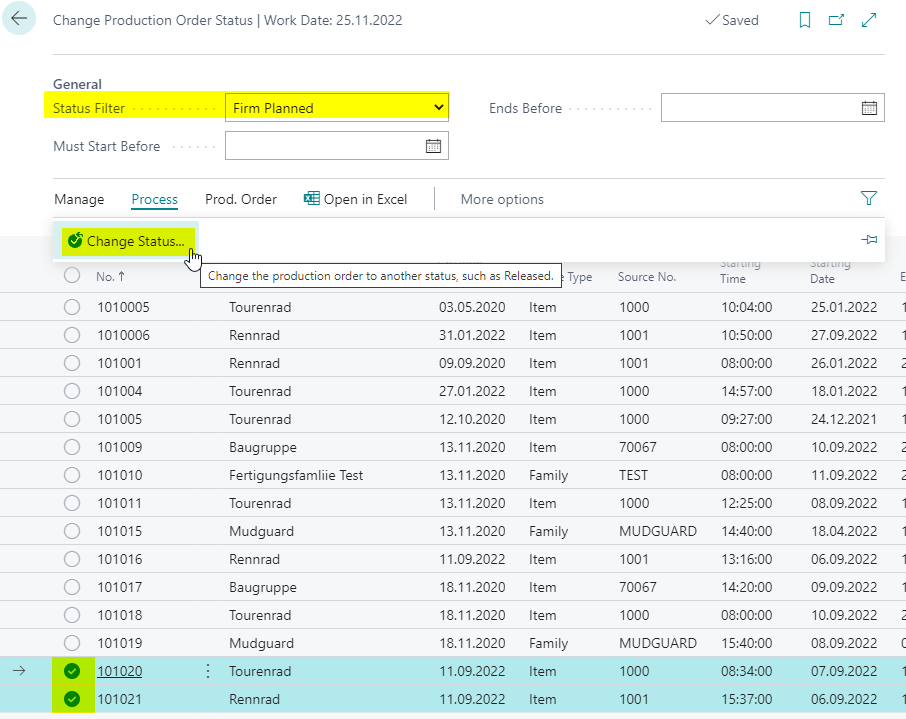
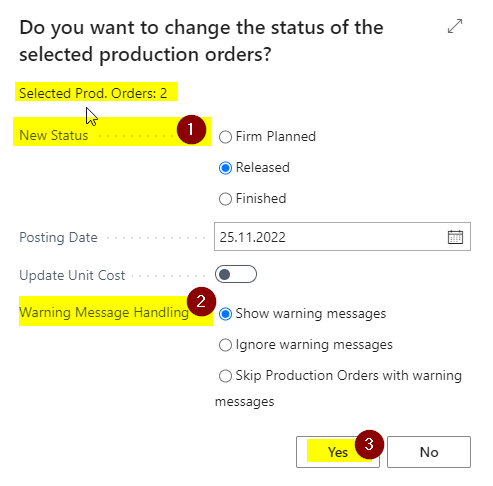
- Select the new status and choose the option for the Warning Message Handling and confirm with "Yes".
- "Show warning messages" - shows warning messages/confirmations dialogues relating to remaining output and consumption quantities
- "Ignore warning messages" - suppresses the displaying of warning messages/confirmation dialogues relating to remaining output and consumption quantities and processes production orders - results in all production orders having their status changed, as if the user confirmed all the dialogues relating to remaining quantities
- "Skip POs with warning messages" - suppresses the displaying of warning messages/confirmation dialogues relating to remaining output and consumption quantities and skips the processing of such production orders - results in all production orders with remaining quantities being skipped by the change status batch, as if the user answered negatively in all the dialogues relating to remaining quantities.