Many companies place high quality requirements on their articles so that customers receive an optimal product. During production, errors can occur for various reasons, which can negatively affect the quality of the end product. The default behavior of BC does not model rework. Since the error on the article are not always detected at the same time, it can be useful to create a rework from different orders.
BE-terna Manufacturing allows to create a rework from the following orders - Finished Production Order - Released Production Order - Sales Order
Set up a routing for rework. Follow the steps described in "Setup".
Search and open Manufacturing Setup. In the tab General select for Default Order Subtype Rework the entry you just created.
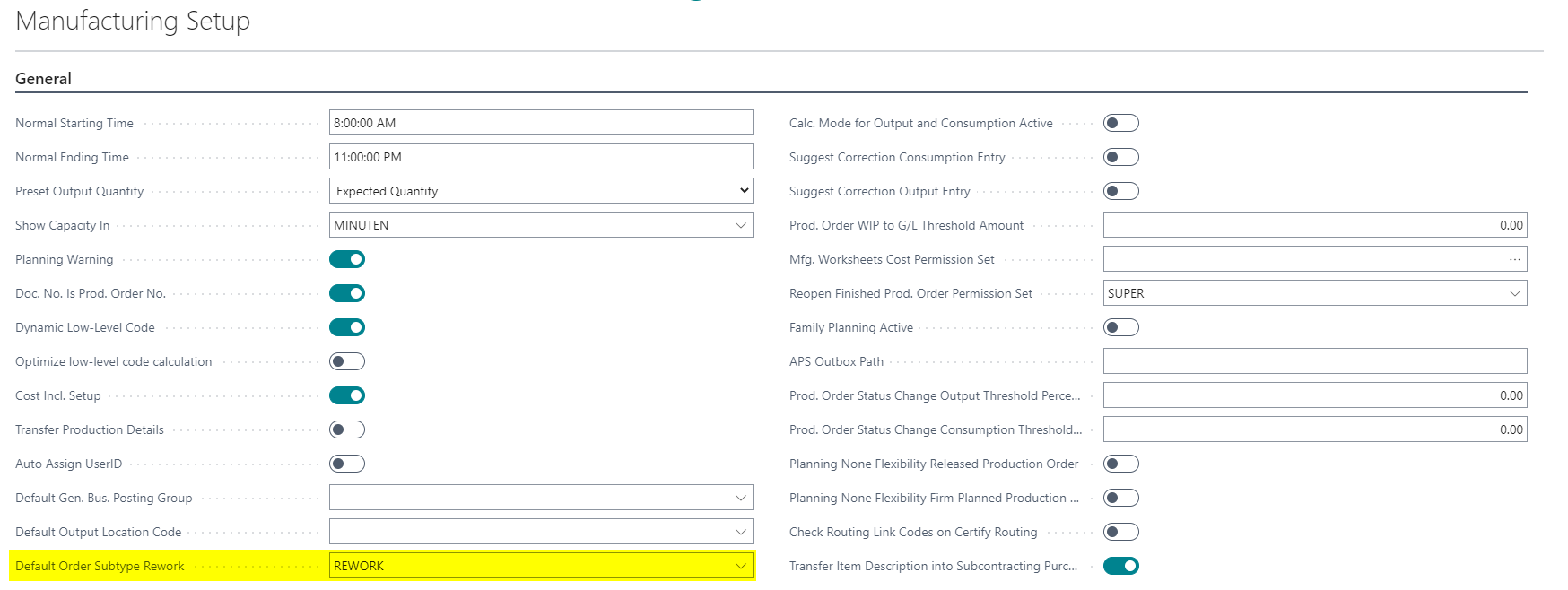
Using a sales order as an example
1. Create or open a sales order. Select a line and choose Line -> Create Rework Production Order
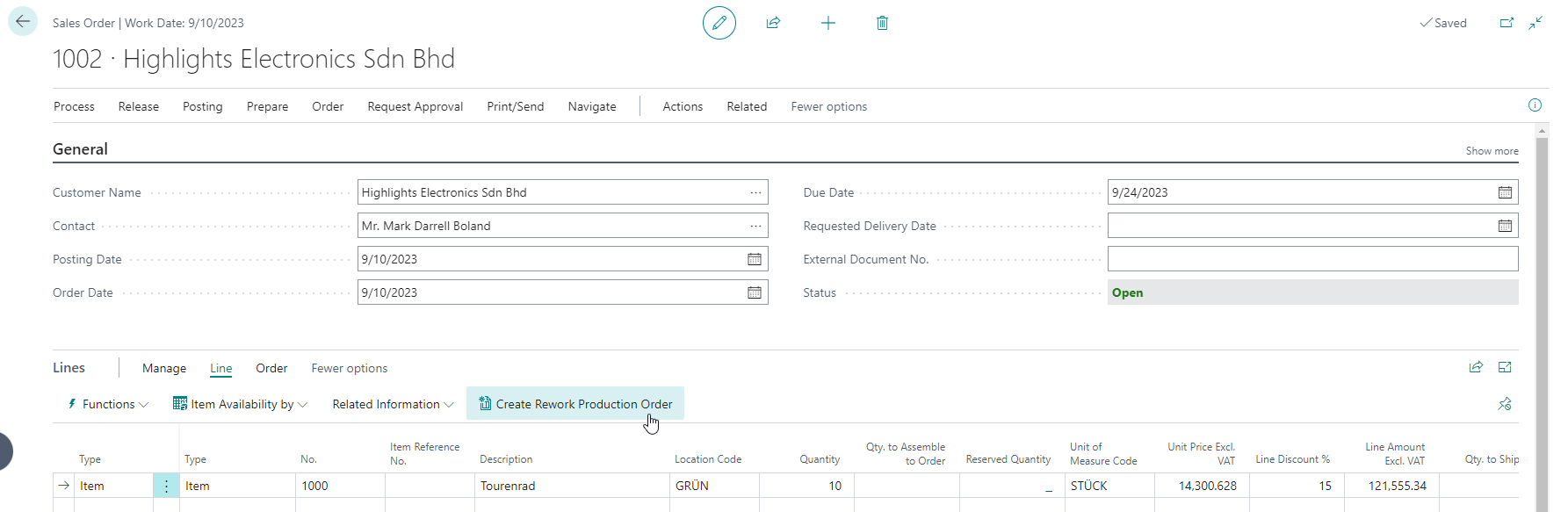
Here you can select whether the standard order subtype stored in the manufacturing setup is to be used.
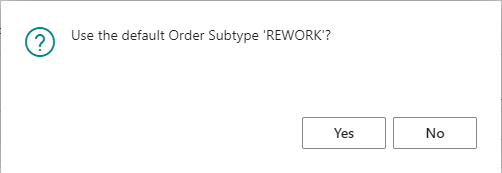 Note:
If you select No, the list of all order subtypes marked as rework will be displayed for selection.
Note:
If you select No, the list of all order subtypes marked as rework will be displayed for selection.
The Production Order with Order Subtype Rework was created.
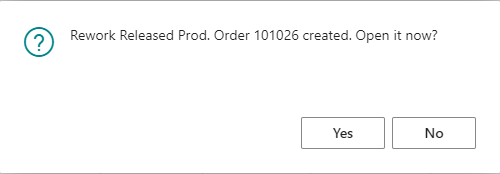
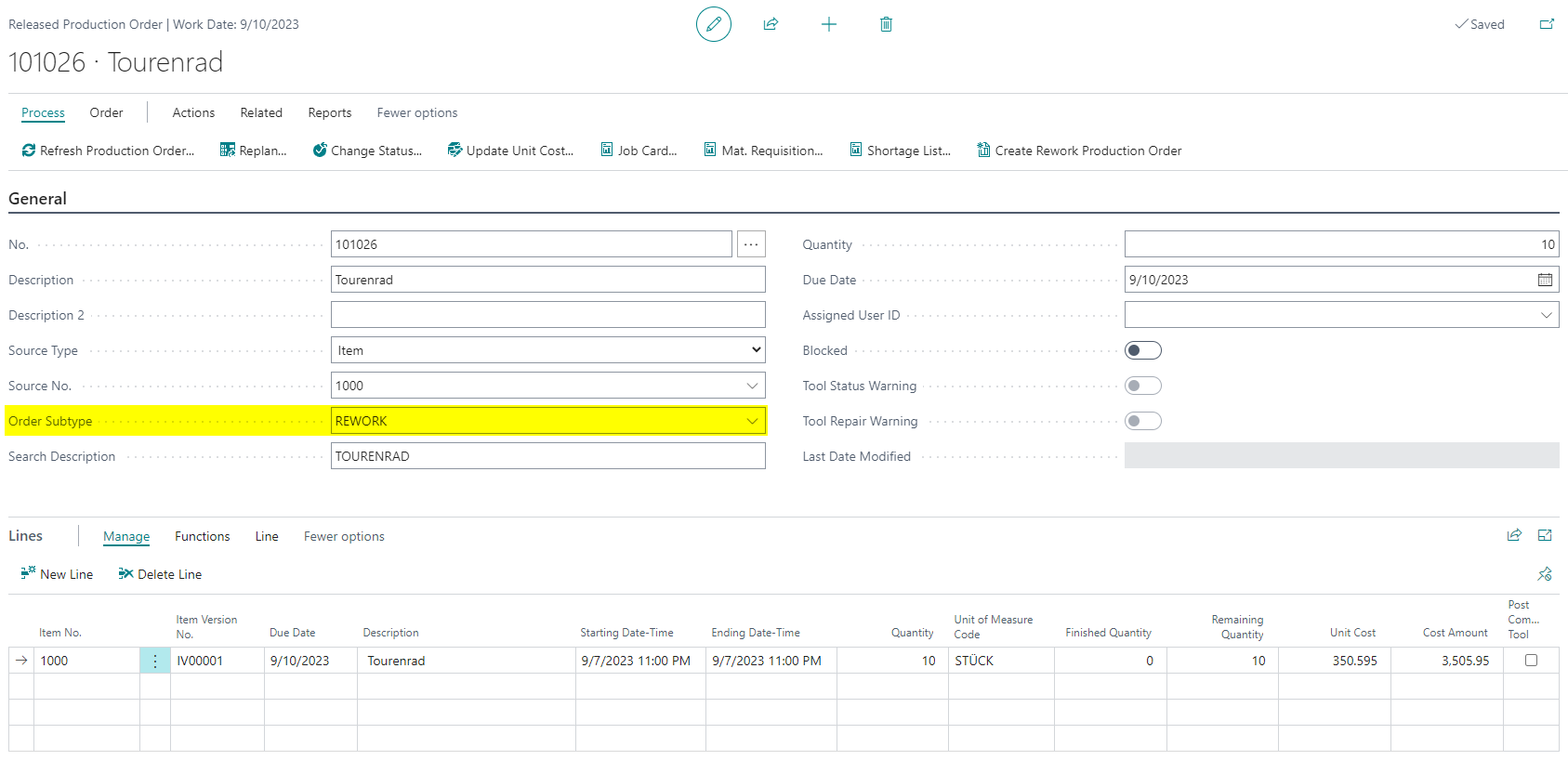
Note: In a finished or released production order you can access the functionality via Process -> Create Rework Production Order or Actions -> Create Rework Production Order