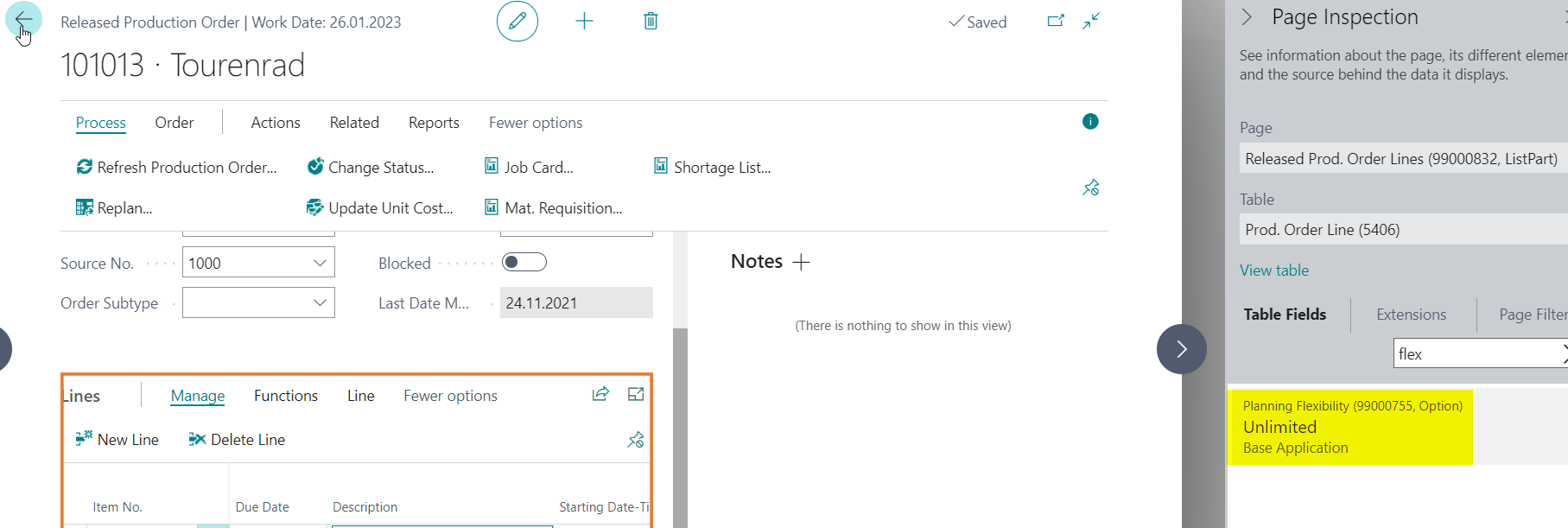Sometimes you want to fix the "Firm Planned" / Released Production Orders and you will not receive changing proposals within the Planning Worksheet.
With the functions "Planning None Flexibility Released Production Order" and "Planning None Flexibility Firm Planned Production Order" in the Manufacturing Setup, if activated, it is possible to set the "Planning Flexibility" value of the production order lines to "None", when changing a planned production order to firm planned or a firm planned production order to released.
Go to Manufacturing Setup and set the "Planning None Flexibility Released Production Order" and/or "Planning None Flexibility Firm Planned Production Order" option to active.
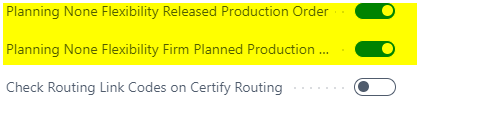
Create a new planned production order and check the set planning flexibility:
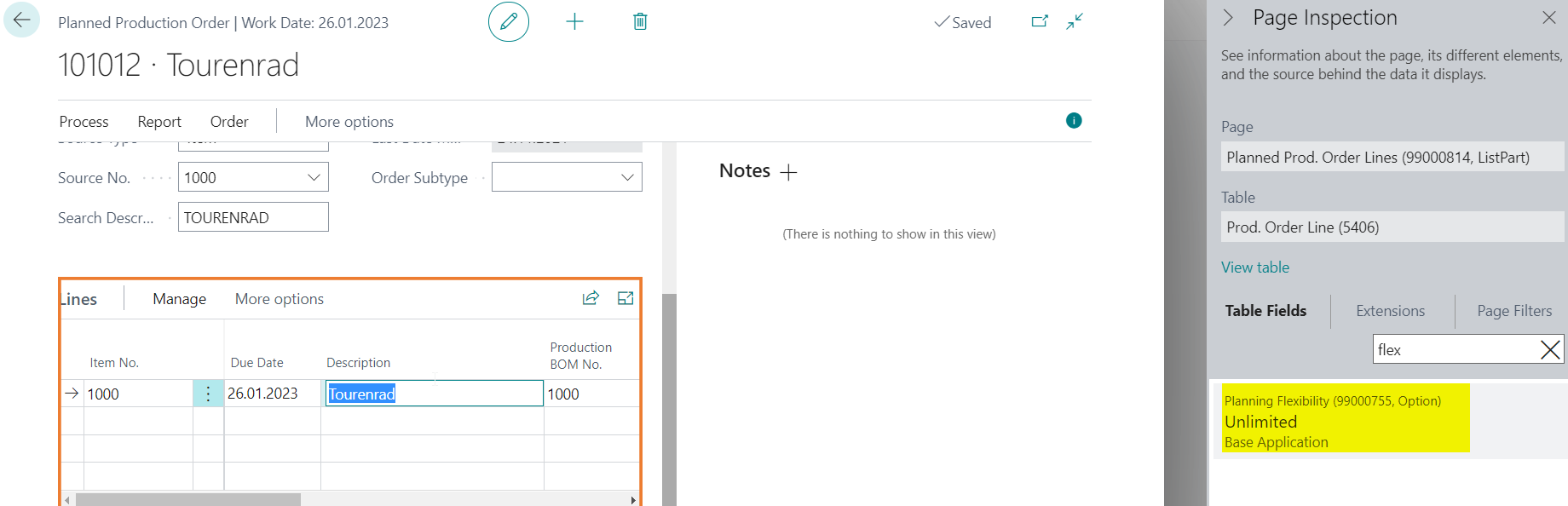
Now change the status of the planned production order to firm planned and check the set planning flexibility again:
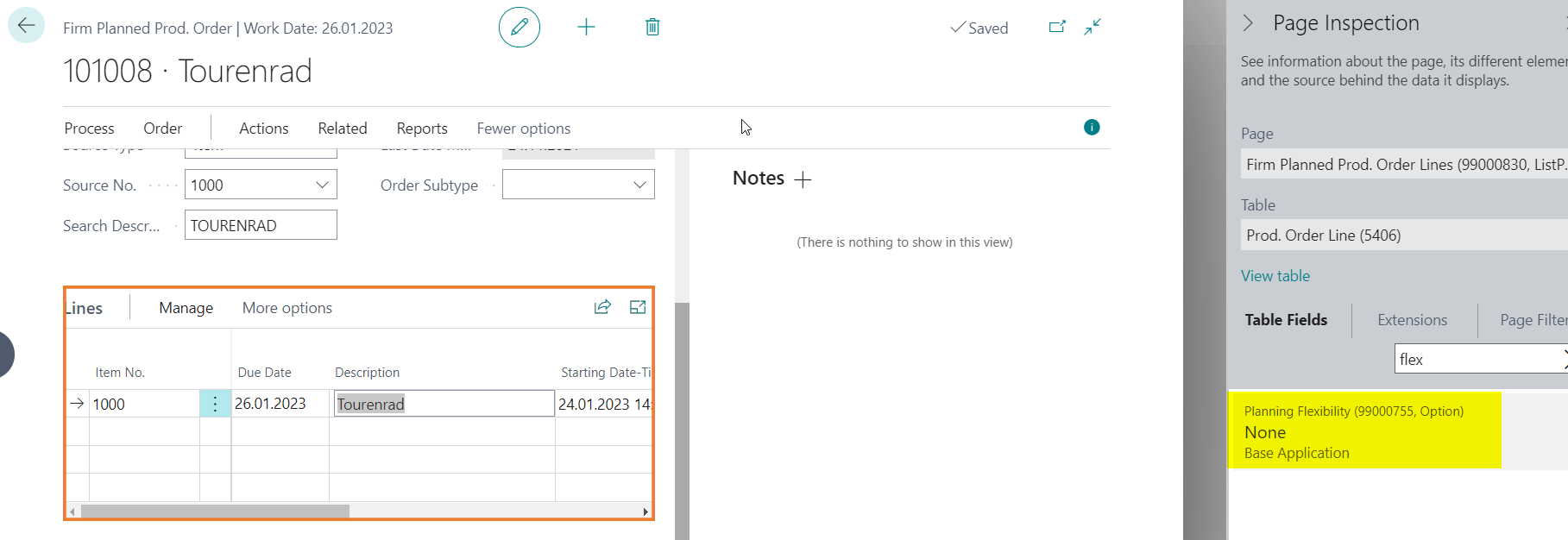
Now change the status of the firm planned production order to released and check the set planning flexibility again:
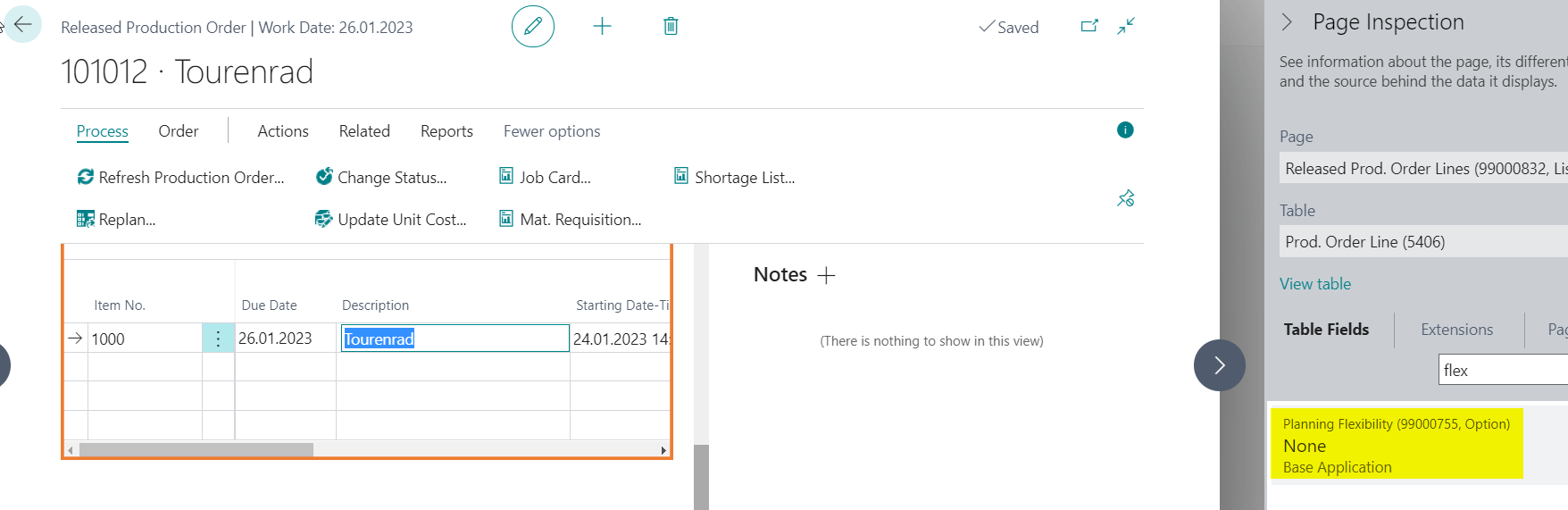
BE-terna Manufacturing Setup
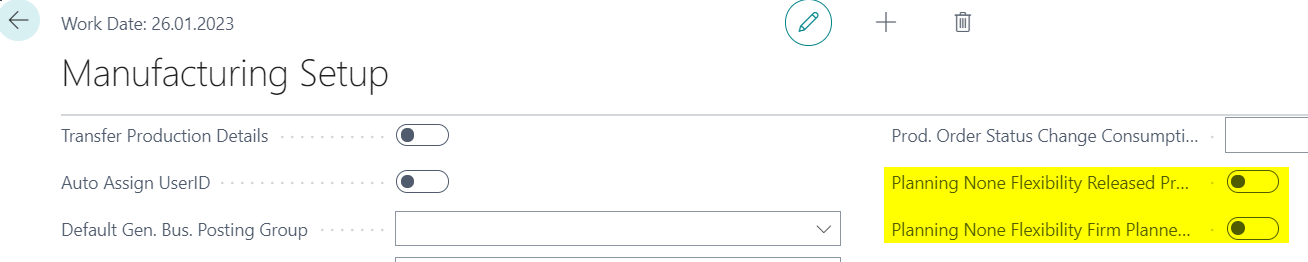
Create a new planned production order and check the set planning flexibility:
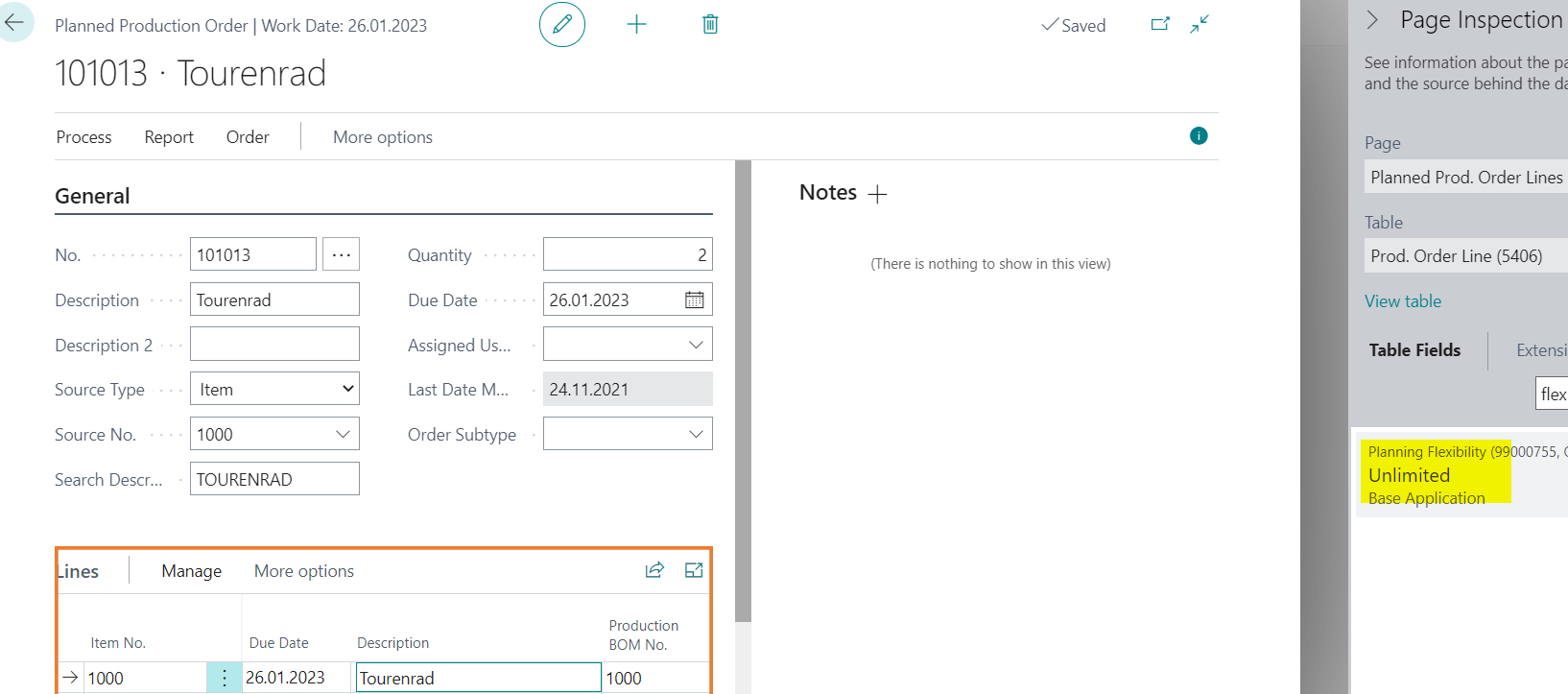
Now change the status of the planned production order to firm planned and check the set planning flexibility again:
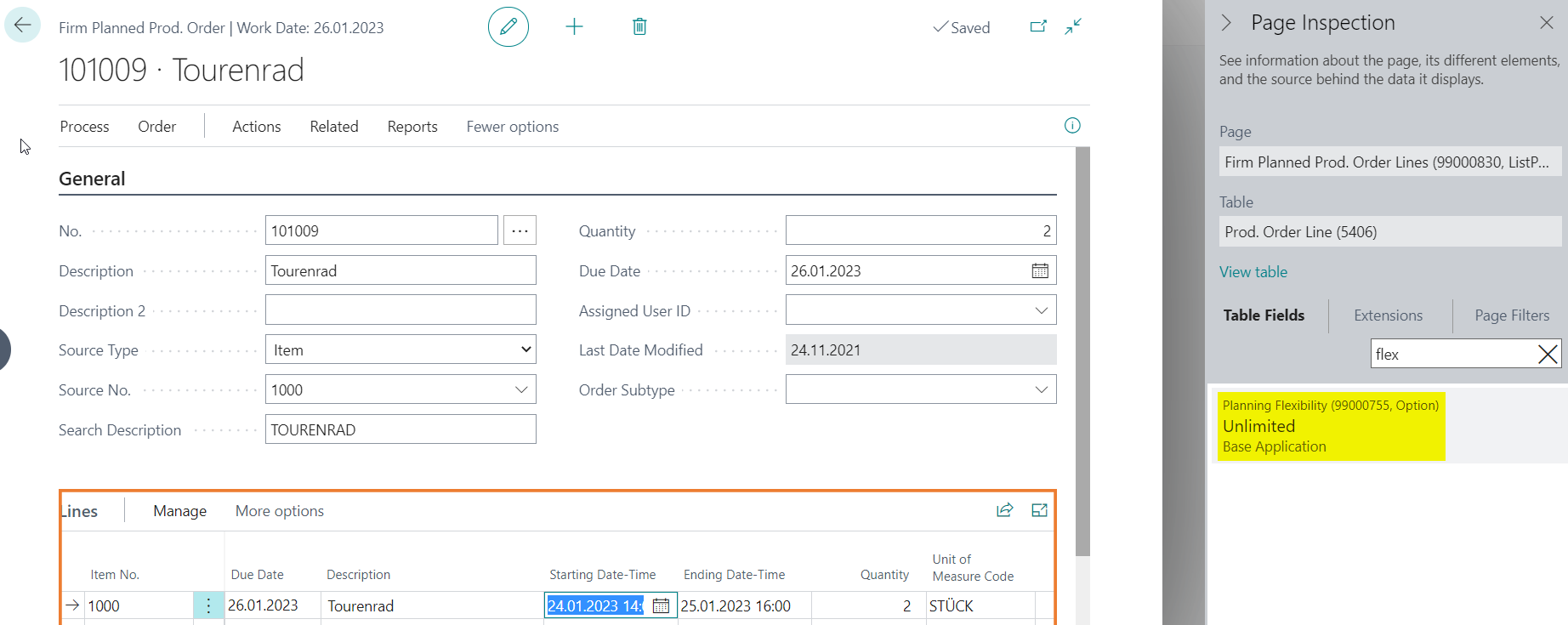
Now change the status of the firm planned production order to released and check the set planning flexibility again: