Usually, location codes for production components will be filled from manufacturing setup or stockkeeping unit. Nevertheless, if you are working with subcontractors, you might want a different setting for that.
Therefore, we introduce the possibility to assign location code according to the configuration on a work center card if you selected a subcontractor on this page.
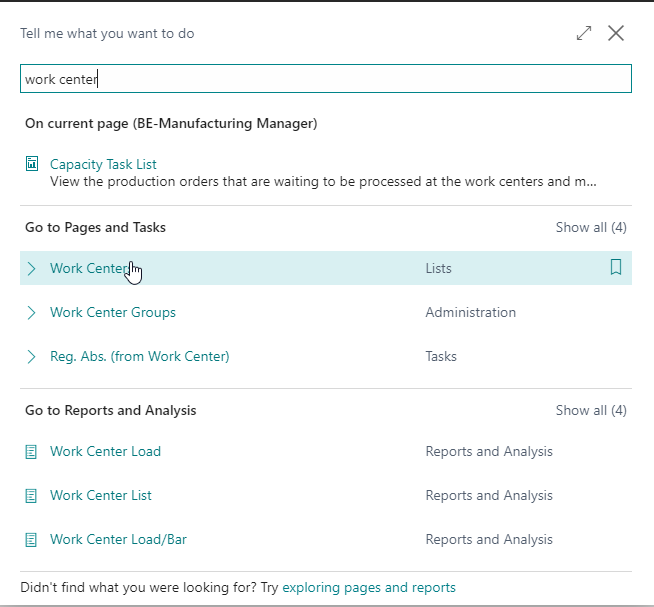
Click on the work center you want to configure
On the work center card make sure you enter a subcontractor no. and a component location
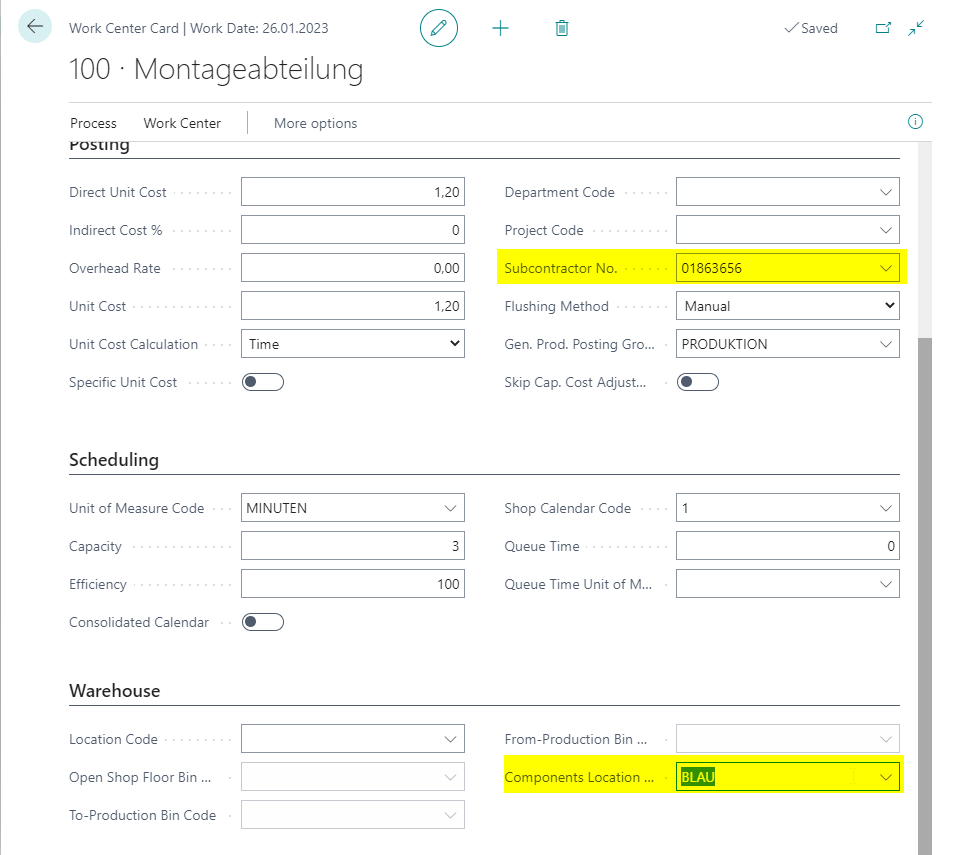
Make sure the product that you want to produce fullfill this requierements
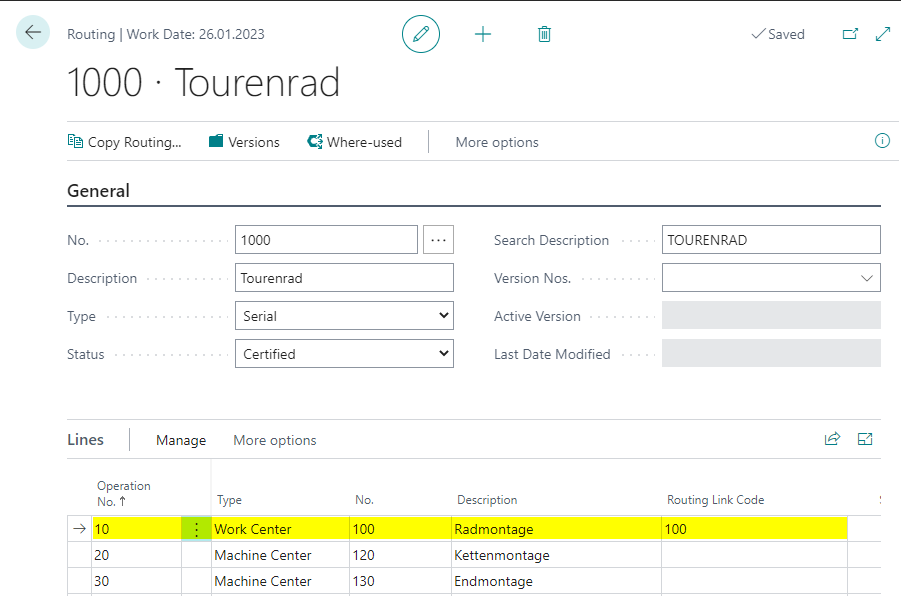
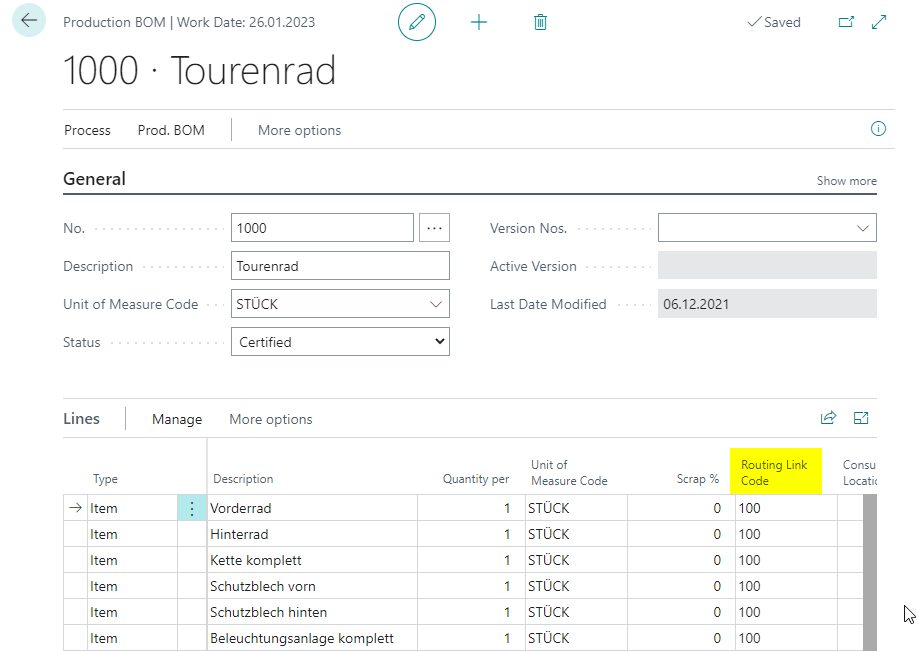
During the production order calculation and planning it will be checked if a routing line involves the configurated work center and that Production BOM is linked to this work center through a Routing Link Code. Is this the case then the location code from the corresponding work center card will be taken for the corresponding components
Fill Head Fields as usual and then click on refresh production order
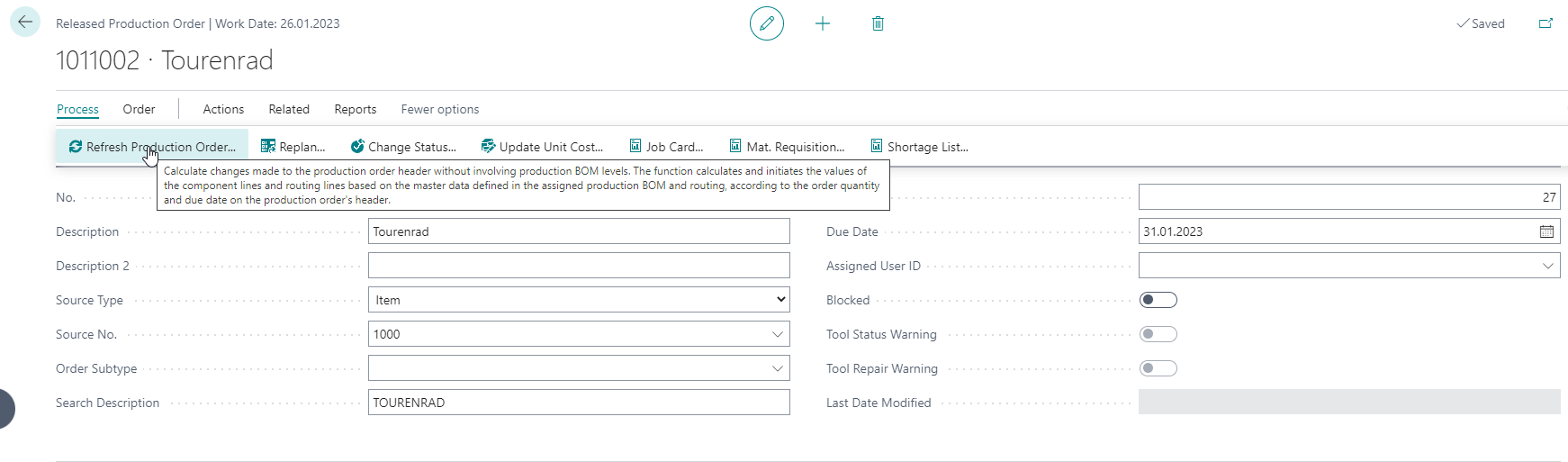
Check Prod. Order Components (Line\Components)
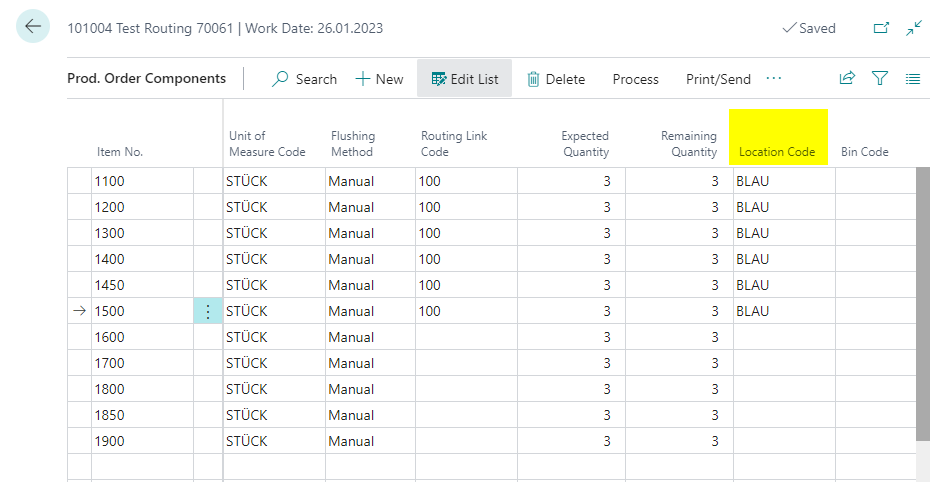
As you see, the components that were linked to a work center through a Routing Link Code are to be produced in the configured location code.