The BOM and routing functionality enables the effective creation of a Production BOM and Routing from the Item Card. The BOM and Routing Header are created with the item number. If BOMs or routings already exist, one click opens the BOM, Routing or their active version.
This step reduces the time to create and maintain BOMs and routings and improves usability.
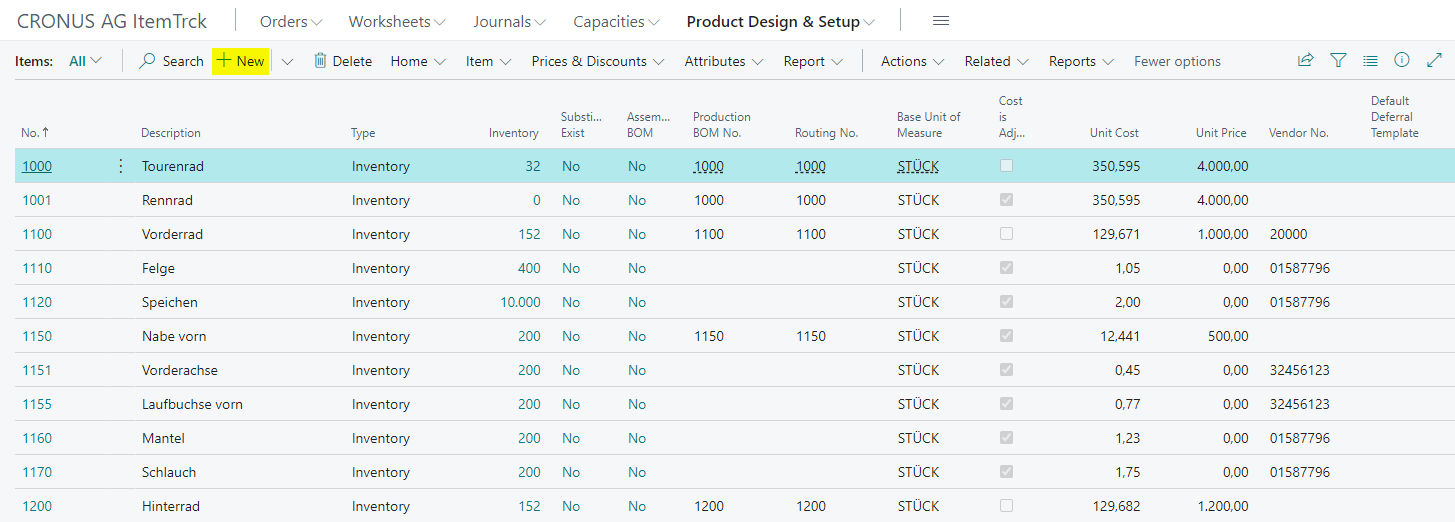
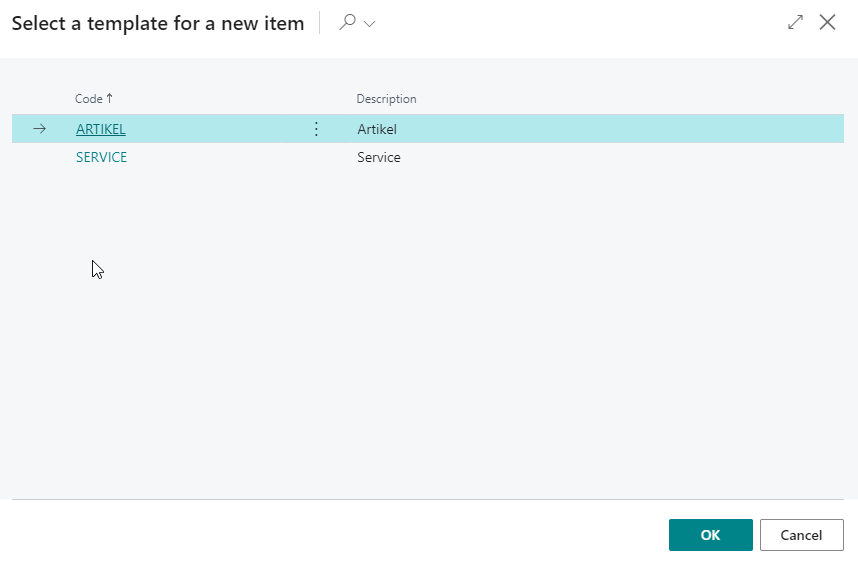
The new item card will open after you click the OK button in the template selection.
Fill in the required fields ( Description, etc.).
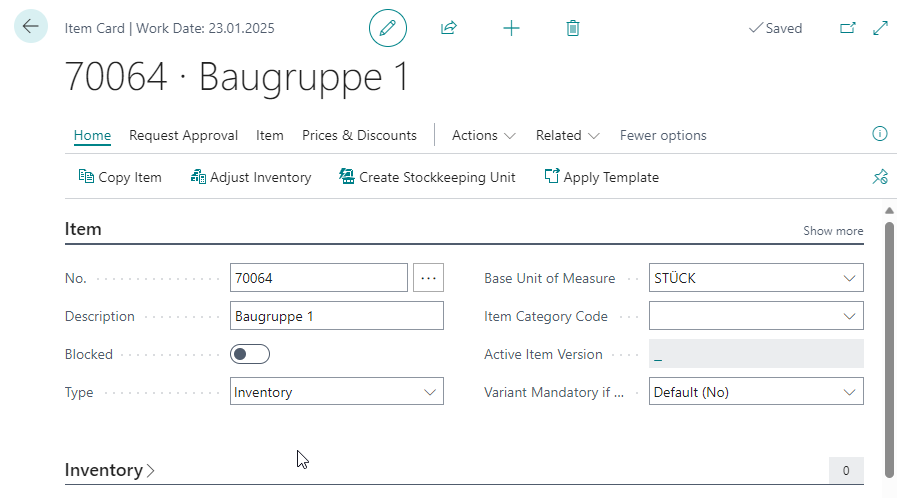
Select the Replenishment tab on the item card. The fields Routing No. and Production BOM No. are located there. These fields are still empty for the newly created item:
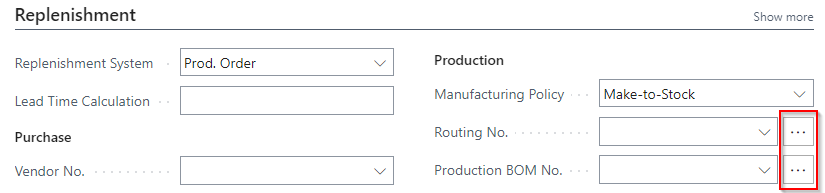
click on the Asisst buttons to create a Routing Reader / Production BOM Header.
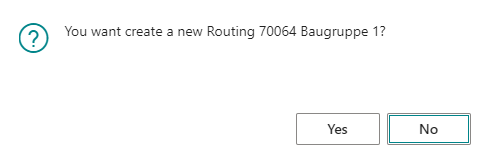
click on "Yes".
A Routing Header with the No. = Item No.. and the Description of the item were automatically created. The fields Description 2 and Search Description have also been transferred from the Item Card.
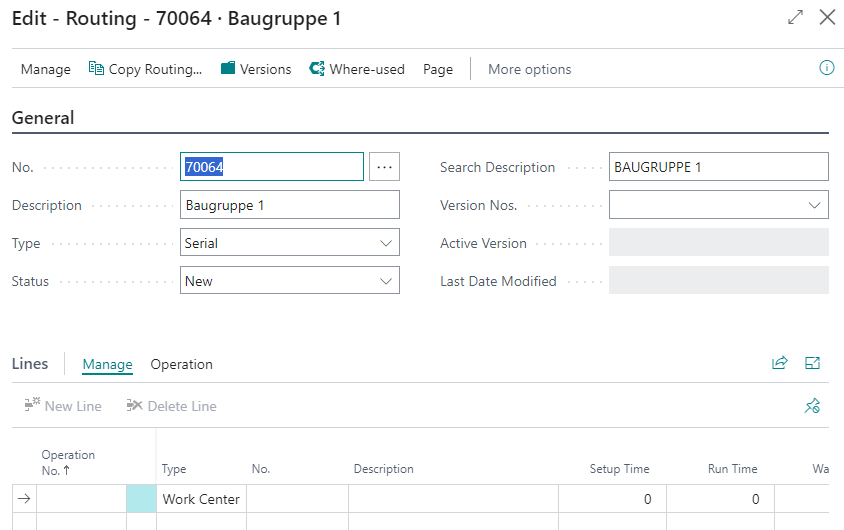 The program has entered the code of the new routing in the Routing No. field on the item card.
The program has entered the code of the new routing in the Routing No. field on the item card.
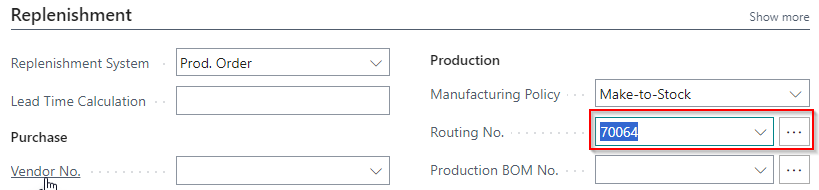
The automatic creation of a Production BOM is carried out in the same way as the creation of a routing described above.
If a Routing No. or Production BOM No. already exist in the item card, the Assist button opens the card immediately without first opening the list view.
If an active version exists for the Routing or BOM, the certified version card is opened immediately. The reference date is the working date.
Note: The version that is displayed as Active Version in the Routing or Production BOM card, will be opened.