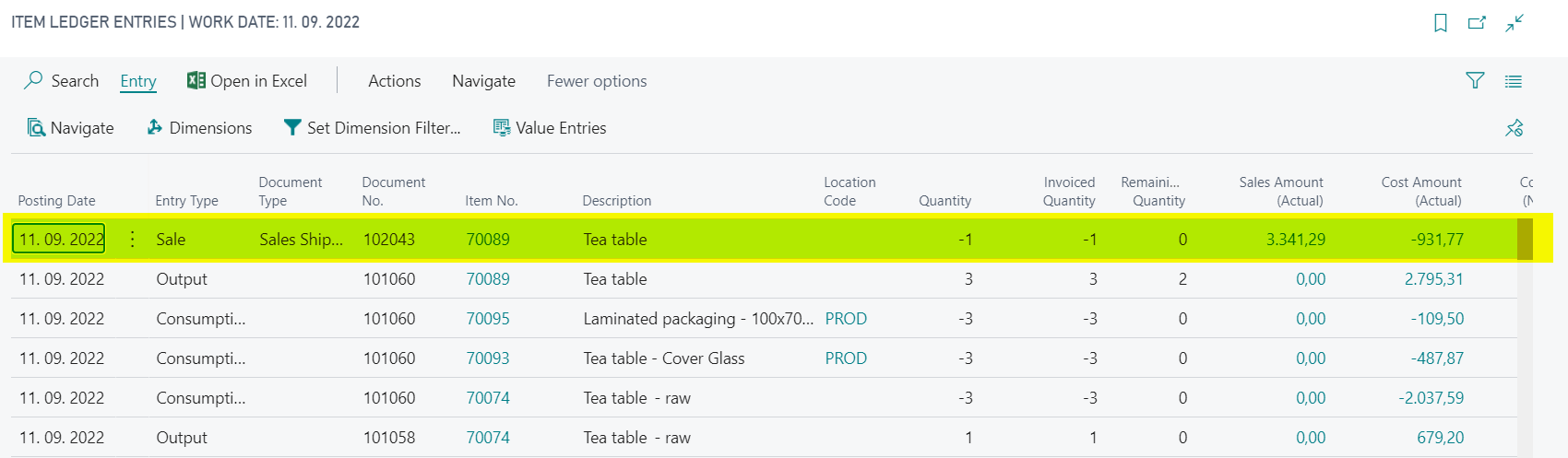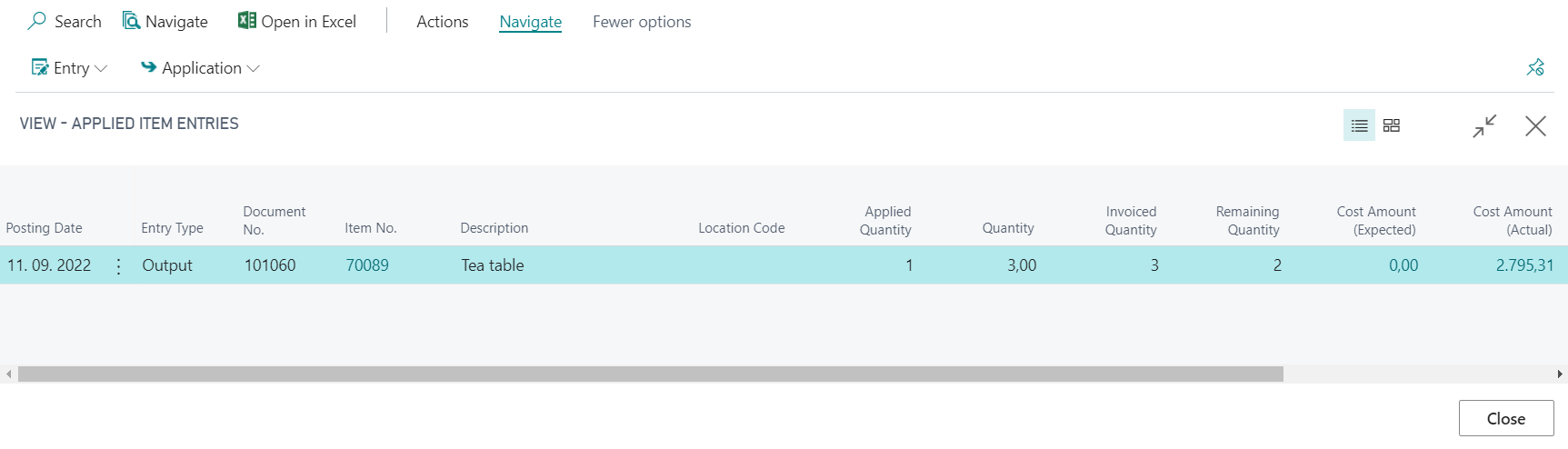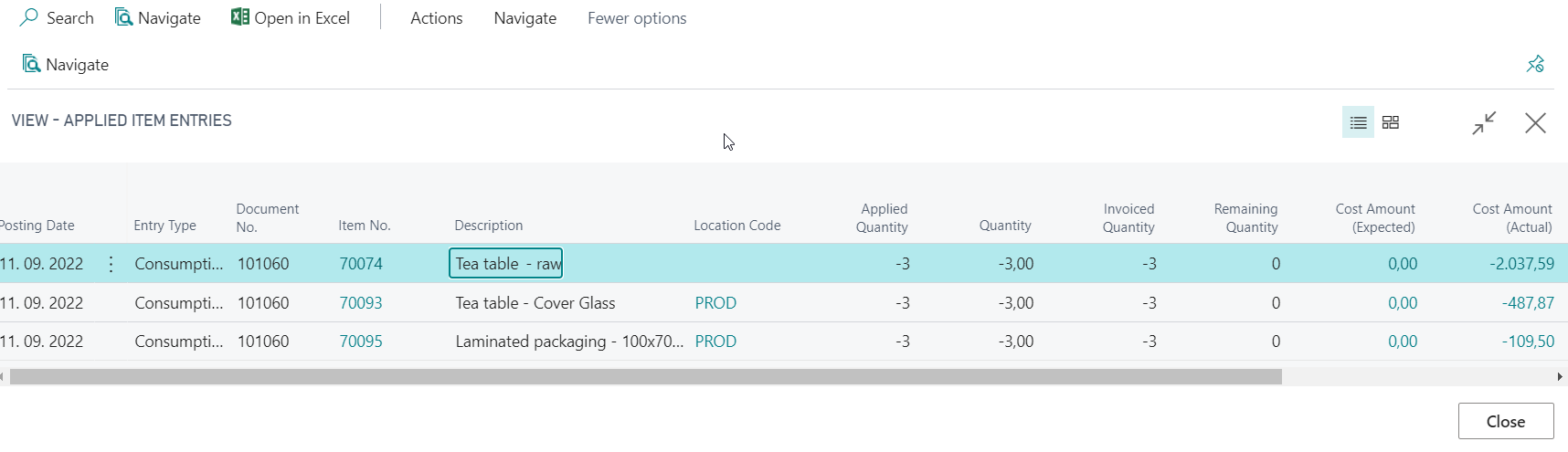Postive and Negative Item Ledger Entries are applied among themselves in BC. Standard solution offers a possibility to show applied entries only in one direction, while each entry which is not starting or ending value chain entry has application in both directions - towards Inbound and towards Outbound entry.
There is often a requirement to follow value chain from beginning to its end or vice versa, but it is not possible with standard functionality.
View applied entries in both directions brings ability to follow complete value chain starting from any item entry on "Item Ledger Entries" or "Applied Item Entries" page. This includes also Assembly and Production Order entries where chain is not directly written in Item Application Entry table.
Open "Item Ledger Entries" page
Select item entry (egg. "Entry Type" = Sale or Purchase)