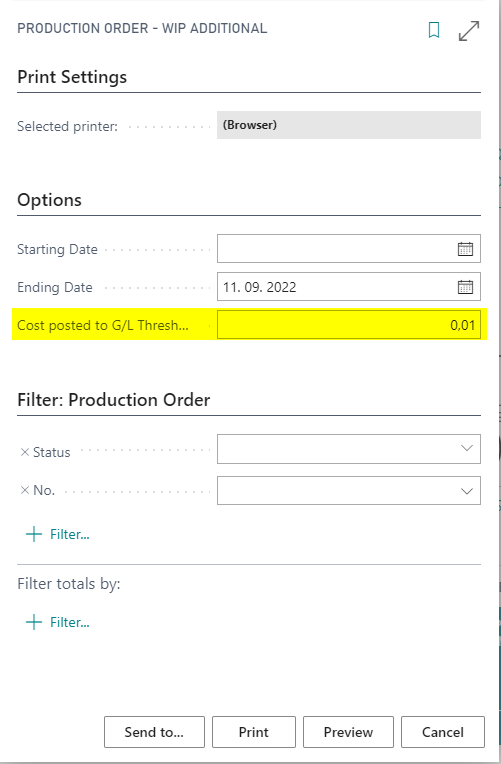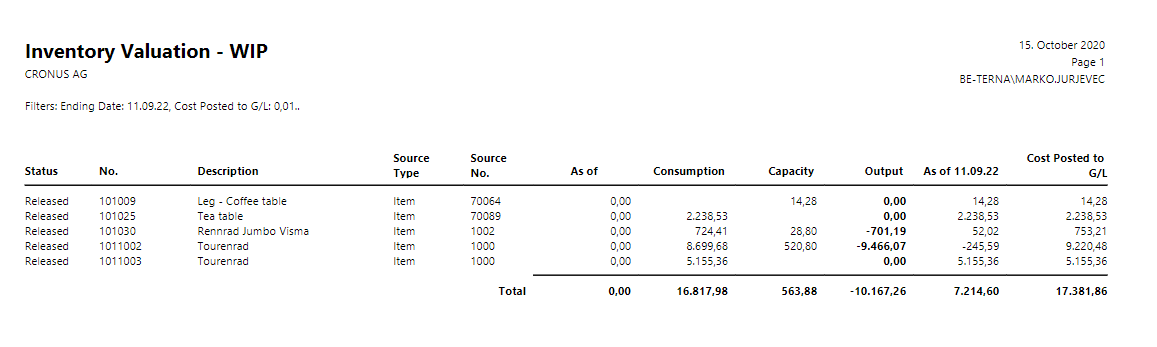Functionality prints a report that shows Work in Progress (WIP) inventory valuation for selected production orders. It also shows information about the value of consumption, capacity usage and output in WIP. The report enables to print entries without orders posted to G/L with 0 values.
Report shows only invoiced amounts, which means the cost of entries that have been posted as invoiced. It also has ability to skip entries with WIP amount below defined treshold. Ability to define treshold can significantly reduce report length and improve visibility.
Report is created as a clone of standard BC report "Production Order - WIP", with added ability to skip entries with WIP Amount below defined treshold.
Default WIP Threshold Amount cen be defined in Manufacturing Setup. Value is transferred to report "Production Order - WIP Additional" whare can be manually adjusted. When printing Inventory valuation for production orders, all orders that are posted as a lower amount to GL, are not printed.
Open Manufacturing Setup.
Enter field "Prod. Order WIP to G/L Threshold Amount" with a default value.
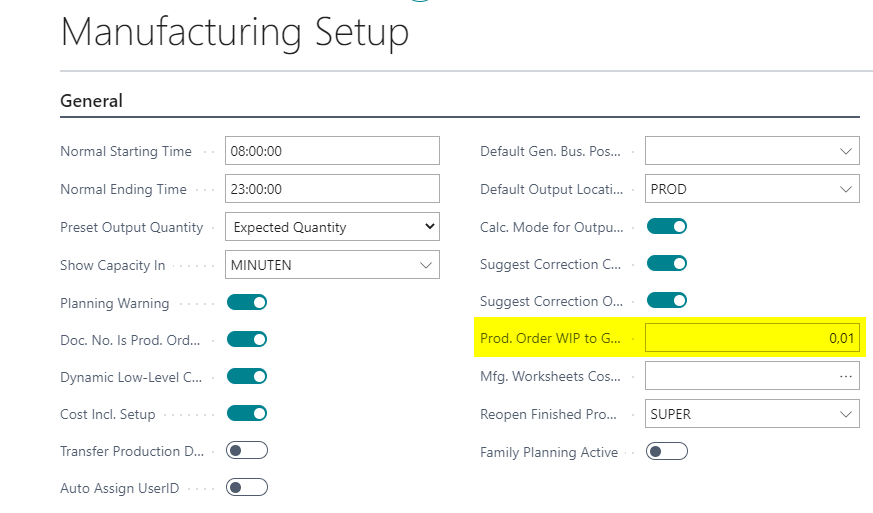
Adjust Cost - Item Entries job shall be run before reporting production WIP.
Run report "Production Order - WIP"
Specify filters
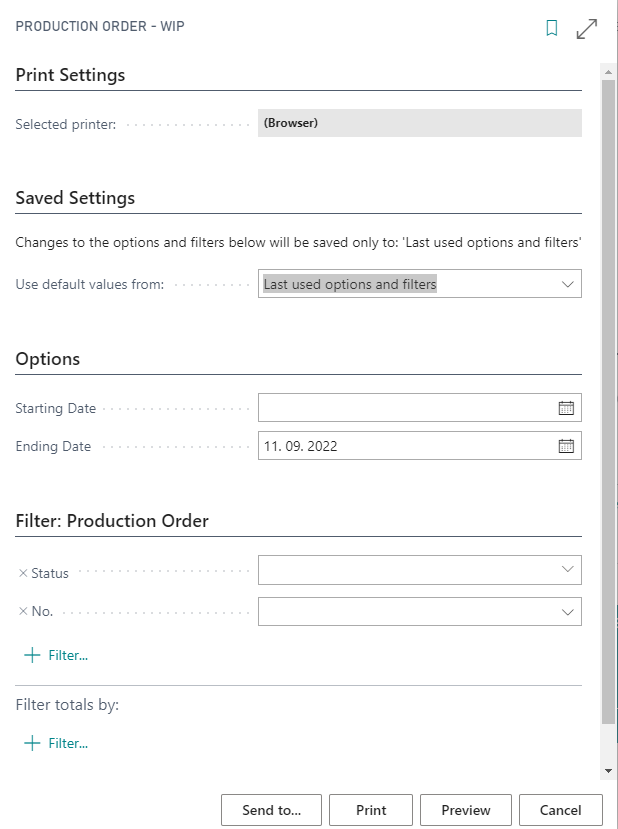
Report shows actual WIP values - including entries with 0 amounts.
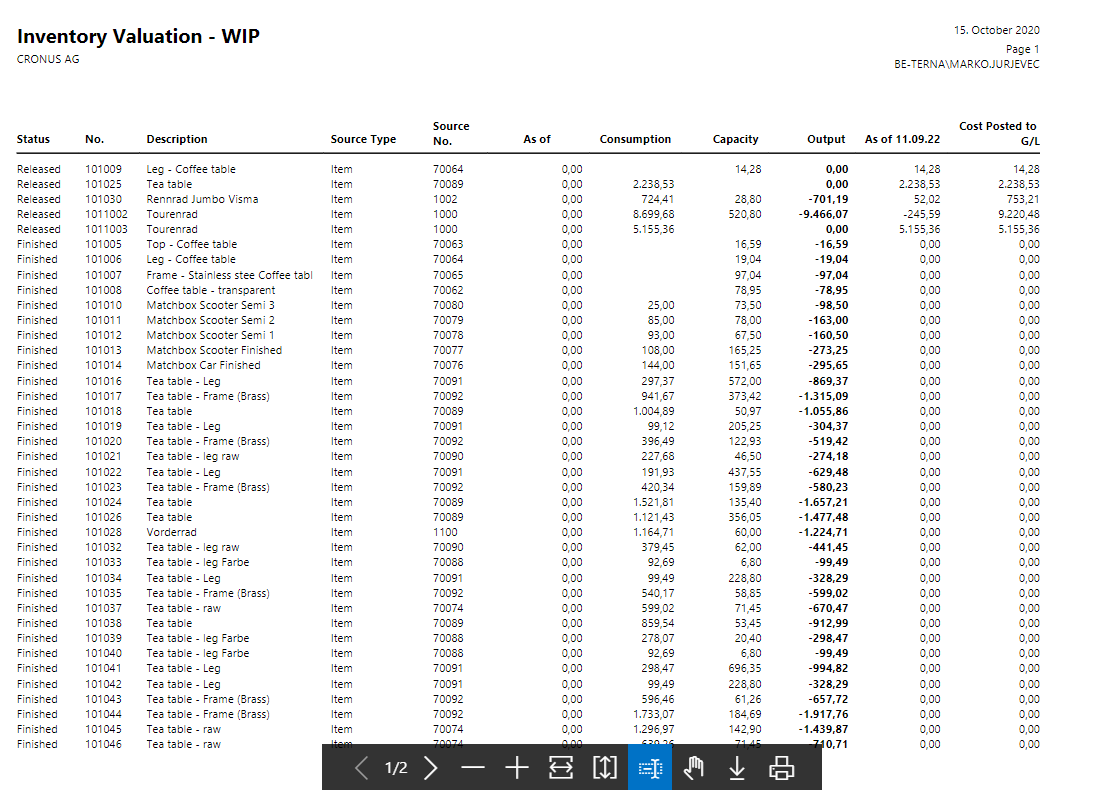
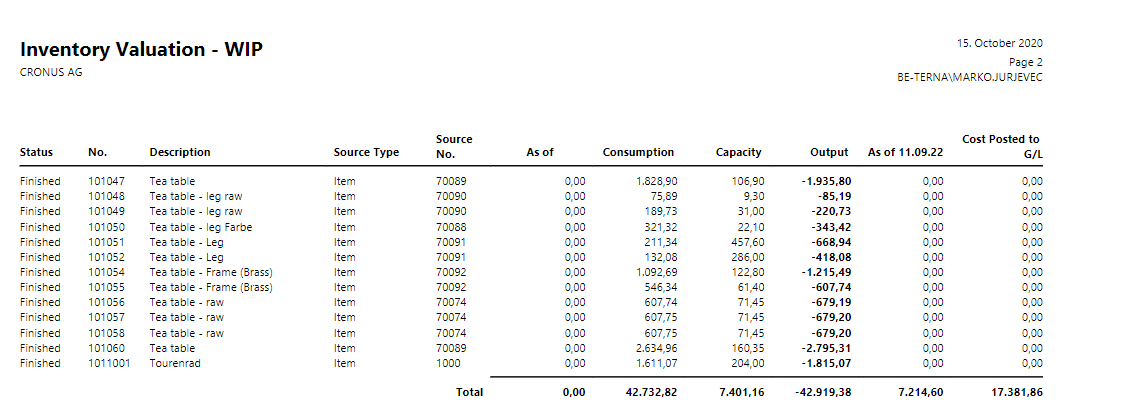
Adjust Cost - Item Entries job shall be run before reporting production WIP.
Run report "Production Order - WIP Additional"
Specify filters