In the setup you control per location whether the pending consumption postings should be activated.
It may make sense, for example, that an automatic consumption posting in the location of a subcontracting manufacturer is not subject to the complete control of the company. Then, for example, the posting of a purchase receipts from this subcontracting manufacturer can fail because there is insufficient stock of a component there that should be automatically posted backwards as consumption.
On the other hand, in your own location, you may not want automatic consumption postings to be possible without sufficient stock. In this case, do not activate the pending consumption postings function in your own location.
Location Setup
To activate the function, follow these steps:
1. Open the location card you want to activate the function
2. In the tab General activate Handle Pending Consumption
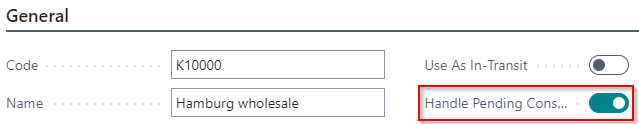
Notice: If you want to deactivate this function again, there must be no open pending consumption postings for the current storage location. Otherwise the program will display an error message and you will not be able to reset the setting. In this case you must first close all open pending consumption entries.