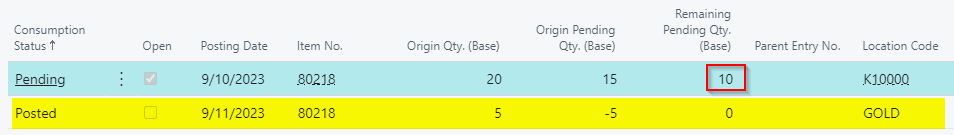After looking at consumption with insufficient stock, let´s see how we can post the pending consumption.
The posting of pending consumption - posts the missing consumption of the production order - reduces the previously registered pending consumption
Posting should not be done via a Consumption Journal or the Production Journal. This has no influence on the registered pending consumption and does not correct it.
You can also post the pending consumption from another location. This could be useful if stock is made available operationally from another location at short notice without the stock having to be transferred beforehand.
To post pending consumption follow these steps:
1. Open the page Pending Consumption List. You can get there through the released production order via Related, Order, Consumption Pending Entries or via the search function.
2. Make sure you are on an open line with Consumption Status Pending.
Note:
You can only post the pending consumption of open lines with Consumption Status Pending. All other lines are ignored.
You are able to select multiple lines.
3. Select Consumption Journal. The program combines all marked pending consumptions and the Pending Consumption Journal is opened. In the journal the pending consumptions are suggested for posting.
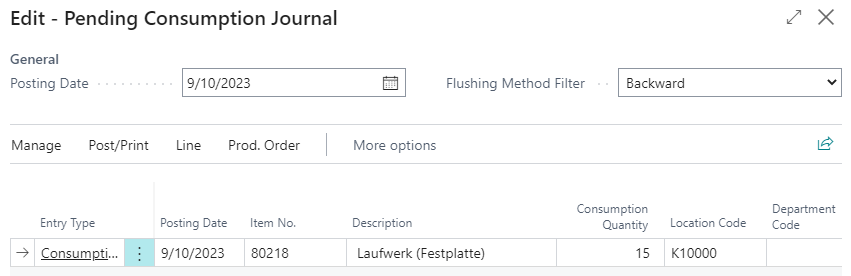 Note:
In this step item availability is not checked.
4. Adjust the consumption suggestion to your needs. You can alter the Posting Date, the Consumption Quantity, the Location Code and the Bin Code.
Note:
In this step item availability is not checked.
4. Adjust the consumption suggestion to your needs. You can alter the Posting Date, the Consumption Quantity, the Location Code and the Bin Code.
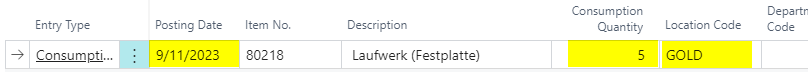 In this example the location "Gold" has sufficient stock.
5. Select Post/Print, Post to post the journal.
In this example the location "Gold" has sufficient stock.
5. Select Post/Print, Post to post the journal.
The program now posts the consumption and registers the posting in the Pending Consumption List. The registered posting has now reduced the Pending Quantity by 5 pieces. The Remaining Pending Quantity (Base) is now reduced from 15 to 10 pieces.