If the pending consumption should not or cannot be posted (Data error, Subcontractor uses own components, etc.), the pending consumption needs to be canceled. It is necessary to cancel in order to change the status of the released production order to Finished.
Note: If you try to finish a released production order with remaining pending quantity an error will occur.
Steps to cancel remaining pending quantity:
1. Open the page Pending Consumption List. You can get there through the released production order via Related, Order, Consumption Pending Entries or via the search function.
2. Make sure you are on an open line with Consumption Status Pending.
3. Select Cancel Open Entries. Confirm the cancellation by selecting Yes in the confirmation prompt.
The Remaining Pending Quantities are now balanced with a new Consumption Status Canceled. The line with Consumption Status Pending is no longer open.
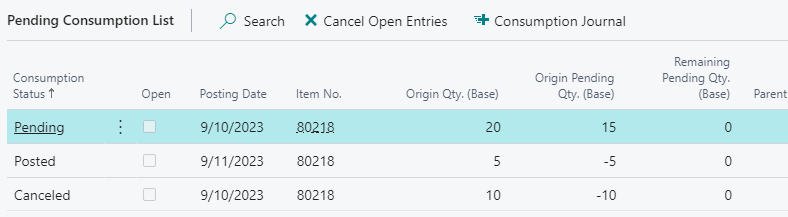 Note:
In the example it is now possible to change the status of the production order to Finished because there are no more Remaining Pending Quantities.
Note:
In the example it is now possible to change the status of the production order to Finished because there are no more Remaining Pending Quantities.